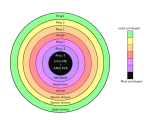Trying out the new NovaCustom laptop at work today
- Login o registrati per inviare commenti
We ordered it with the IME HAP bit flipped off for IME disablement. We took NovaCustom up on their offer to remove the microphone and webcam for greater privacy, and to use the Atheros wifi card.
I installed Trisquel 11 with Gnome/Wayland via the text-mode installer. I figured I should probably give Wayland a good try after never having had the chance all these years.
I'll probably post random thoughts about it over the next few weeks in this thread. Let me know if there's anything you folks would like me to test out.
Some specs:
i7 cpu with 12 cores, 16 threads
32gb ram (added a 2nd 32gb ram stick that we had at the office for 64gb total now)
two M.2 ssd slots (I think you can do up to 8TB total between the two, currently we have a 500gb and a 2TB installed)
Ethernet port and Qualcomm Atheros wifi card
Ports - USB 3, USB 2, USB C, Thunderbolt (which I think works as an extra USB C port also)
NovaCustom said HDMI external display wouldn't work for them with Trisquel due to the Intel Xe graphics, but I haven't had any trouble with connecting a monitor via HDMI on either Trisquel Mate or KDE live USB's or using Trisquel with Gnome installed. Not sure what is up with that, but it's working fine for me so far, so we'll just proceed as planned I guess.
NovaCustom are some serious professionals. The quality and speed of communication and shipment was top notch all the way through.
| Allegato | Dimensione |
|---|---|
| Screenshot-4.png | 1.43 MB |
I am officially jealous. I am glad you've had a positive experience so far. Hoping to get a NovaCustom laptop in the next couple years myself.
I kind of wish we could have held off the purchase, as Dasharo and NovaCustom are supposed to support/sell Intel Meteor Lake laptops later this year which will be much faster. But I needed a lot more memory than the 16gb limit on the systems at work, and this really does the trick well.
Glad it works well with Trisquel. Which model did you get?
On Parabola, for some time, I was very happy with Gnome/Wayland, until some update where the gtile extension stopped working. I was getting somehow the same like with dwm. Now I switched to MATE with dwm also on Parabola. If you find any way to do some simple kind of automatic tiling (dwm style, not i3/sway style, too complicated), I am interested.
We got the NS51. I'm trying "Awesome Tiles" for the Gnome tiling: https://extensions.gnome.org/extension/4702/awesome-tiles/
It's pretty simple tiling, but better than nothing.
Disabling the Intel Management Engine with Dasharo coreboot is a simple matter of going into the NovaCustom laptop's bios and choosing between the options of:
- disabling IME by setting the "HAP bit" (strongest method)
- disabling IME with the HECI method (softer and less reliable method)
or leaving the IME enabled.
I haven't seen any negative effects from having IME disabled with the HAP bit method. I've read on NovaCustom's site that some of the recent Intel chips had trouble going into certain suspend modes with HAP set, however I don't use any of those suspend modes.

Thank you for your feedback Andy.
I still haven't found a research that actually proves that IME can be disabled in a computer created after 2008/09
IME is such a deep layer (see Figure) in a computer system that has administrator privilege and control in practically every aspect of a computer function.
As it is independent from the OS and the bios, I am too skeptical and cautious about this.
Source and license for the figure: https://libreplanet.org/wiki/File:Priv_rings_ME.svg
Since I have access to this laptop, we should think of some tests to see if IME is doing anything in its HAP-disabled state. I was thinking to look for some network activity, but maybe there's something else. Let me know if you can think of some way to test it.
As it is non-free software, without access to the source code, how can one be sure that it doesn't do anything malicious?
As IME is practically firmware, maybe a way is to prove that it cannot be changed?
There is the following piece written by by Richard Stallman[1]:
> ...when firmware needs to be copied into the device to make the device function, or included in the system distribution that you install, that is no internal software implementation; rather, it is a piece of installed nonfree software. It is unjust because some manufacturer can change it but you can't.
> In order for a firmware program to be morally equivalent to hardware, it must be unmodifiable. What about when the device can't possibly run without some firmware and it offers a way to modify that? We can make that firmware unmodifiable in practice by taking care never to let that replacement happen. This solution is not entirely clean, but no entirely clean solution has been proposed; this is the only way we know to preserve some meaning for the rejection of nonfree software while using that device. This is much better than just giving up."
Does "disabled" IME fall in that category or accepting it opens a whole new can of worms?
[1] https://www.gnu.org/philosophy/free-hardware-designs.en.html
>"As IME is practically firmware, maybe a way is to prove that it cannot be changed?"
Good question. I can ask the Dasharo people, they would probably know.
I received some responses back from some Dasharo coreboot developers with the 3mdeb company.
Firmware engineer Michał Żygowski says that if we want to disable IME via the HAP bit method, Dasharo coreboot does not currently offer a Setup menu option for locking down the IME code to make it unmodifiable.
>"IME code modification is always possible with an external programmer if
physical attacks are in your threat model.
"HAP mode does not make the IME immutable, it simply tells IME to halt
after its initialization:
https://github.com/corna/me_cleaner/wiki/HAP-AltMeDisable-bit
"So setting HAP mode via Dasharo setup does not prevent from updating
IME. Locking any software updates to IME would require locking the flash
descriptor and preventing the write access to IME and flash descriptor
region in the flash master permissions defined in the flash descriptor
itself. However, locking the flash descriptor is mutually exclusive with
the HAP option in Dasharo firmware setup. Descriptor must remain
unlocked for the firmware to set the HAP bit. The reason we keep it that
way is the laptop sleep compatibility. When ME is disabled, suspending
the laptop to modern standby (S0ix) does not work, so we give the owners
a choice between disabled IME or power savings."
However, there is a way to do it by locking the flash descriptor:
>"What you can do though is to
set the HAP bit and then lock the flash descriptor yourself, which will
set your configuration in stone (modification to ME state in Dasharo
setup will no longer work and sleep will also not work). But please note
that the Embedded Controller can assert the ME write enable strap, which
can unlock the flash descriptor (and as a result make IME modifiable
again) :
https://github.com/Dasharo/ec/blob/master/src/board/system76/common/security.c#L34
(requires a power cycle of the laptop though)."
3mdeb Founder and CEO Piotr Król then said that the ability to easily lock the IME from receiving updates after the HAP bit is set may be a feature request for Dasharo coreboot that could be implemented in the future. I'm assuming this means that it could become an accessible setting in the Dasharo coreboot Setup menu when turning on the computer.
How much battery life does your laptop have? The customnova one?
It's supposed to last 7 hours according to the website but I almost always have it plugged in at my desk. When I do wander around with it for an hour or two the battery does fine.
Dasharo coreboot has a couple of settings that are supposed to extend the overall lifetime use of your battery. If you go into the system setup menu when you boot the machine, there's options to set the maximum and minimum percent of battery charge before it starts charging. By default it's set at minimum 93% and maximum 98% if I recall correctly. So when you get down to 93% it starts charging and when you get up to 98% it stops charging, and goes back and forth like that throughout the day. Supposed to make your battery last longer than the old way which was to keep charging it to 100% all the time.
I had not tried compiling any big programs with the NovaCustom laptop yet, but I decided to build my "Libre Moon" build of the Pale Moon web browser today. This was previously taking me about 3 hours to build on a 2018-era cpu, and on the NovaCustom today it took 13 minutes, 40 seconds. So, there's that. Just a wee bit faster.
Now I'm going to have to build the Linux-libre kernel - see if it can build it in less than 20 minutes. That would be kind of cool.
@PublicLewdness - how long has it been taking you to build the Linux-libre kernel with your MSI desktop with Dasharo Coreboot? I'd like to get a data point for comparison.
I got tired of Gnome, as it was causing more cpu usage due to all its animation and the large amount of services that it seems to run all the time. So I re-formatted the drive and installed Trisquel 11 Mate using the text-based installer.
Using an external monitor via HDMI is still working for me, despite NovaCustom earlier saying they couldn't get HDMI to work with Trisquel Mate. Not sure why it's working for me and it didn't for them. I didn't install any non-free firmware when I formatted and re-installed with Mate. Maybe the text-based installer sets up the system differently than the GUI installer somehow?
At startup, Trisquel 11 Mate is using about 660 mb of memory, and DWM is using about 480 mb of memory. These are both much higher amounts of memory usage than I'm used to, mostly because systemd is running 39% of the 18 processes with the highest memory usage. I would like to cut out unnecessary systemd processes or re-install with Trisquel Mini, or do something to reduce the initial memory usage, but honestly I'm getting tired of fighting for minimalism when this laptop has so much more memory than I'm currently needing. So, I'll probably leave it like this for awhile.
Installing minimal xfce and xorg using this commands:
$sudo apt install libxfce4ui-utils thunar xfce4-appfinder xfce4-panel xfce4-session xfce4-settings xfce4-terminal xfconf xfdesktop4 xfwm4 --no-install-recommends
$sudo apt install xserver-xorg-core xserver-xorg-video-intel xserver-xorg-input-evdev x11-xserver-utils x11-xkb-utils x11-utils xinit --no-install-recommends
Gave a pretty usable minimal xfce environment in Trisquel with no more than 300Mb ram. I wonder what will be the outcome in a Gnuinos installation without systemd... Maybe in the future I will give it a try!
>"Installing minimal xfce and xorg using this commands"
I've used minimal xfce with Trisquel previously, but I prefer the full Mate as I've gotten used to a variety of nice features that are built into the Trisquel Mate desktop. For a difference of 360mb of ram I would usually make the switch on an 8GB or 16GB computer where I'm nearly maxxing out the memory with the programs I'm running. But on this computer with 64GB of ram it really doesn't matter, so it's hard not to keep the default Mate. The DWM session gives me a good mid-way lower ram option.
>"I wonder what will be the outcome in a Gnuinos installation without systemd..."
I've booted a couple of times with GNUinos live USB's, and so far they don't seem to have any networking for some reason, ethernet or wifi. I'm not sure why, since both ethernet and wifi are working with Trisquel. I'll try to dig into it a bit more as I have time and see if it's just missing a simple package or config option.
NovaCustom has announced pre-sales are starting for their new laptops with delivery this summer. Pre-sale purchasers get a 10% discounted price.
The NV54 is a 14 inch laptop with Dasharo Coreboot and with the ability to disable IME by flipping the HAP bit. CPU's will be the new Intel Meteor Lake "Ultra 5" or "Ultra 7" processors, with up to 96GB of DDR5 memory, and room for two M.2 SSD's for up to 8TB of drive space. They are still offering the option of using the blob-free Qualcomm Atheros wifi card and the option of permanently removing the camera and microphone. It will have a full HDMI port, an RJ-45 Lan port, along with a bunch of USB and USB-C ports. https://novacustom.com/product/v54-series/
The NV56 is very similar but has a 16 inch screen. All the other specs seem to be the same as the 14-inch model. https://novacustom.com/product/v56-series/
I believe these are the first Intel Meteor Lake CPU systems that will work with Dasharo Coreboot. system76 is now selling an Intel Meteor Lake CPU laptop called the 'Lemur Pro' with their own system76 version of Coreboot, but it's missing some features that are found with the new NovaCustom laptops: no HAP bit method of IME disablement; no option for an Atheros wifi card; no option to remove the camera and microphone completely; no ethernet port; and ram is limited to 56GB instead of NovaCustom's 96GB.
> Ι've booted a couple of times with GNUinos live USB's, and so far they don't seem to have any networking for some reason, ethernet or wifi. I'm not sure why, since both ethernet and wifi are working with Trisquel. I'll try to dig into it a bit more as I have time and see if it's just missing a simple package or config option.
Maybe something non-free slipped to trisquel's kernel? GNUinos uses the linux-libre kernel as trisquel ships with a de-blobbed vanilla ubuntu kernel.
> The NV54 is a 14 inch laptop with Dasharo Coreboot and with the ability to disable IME by flipping the HAP bit.
Disable most parts of IME is more legit. I know that in marketing terms this will cost them a few clients, but, as I mentioned above in this thread, until there are concrete evidence to the contrary, this term is misleading. This is my opinion at least.
@andy>> Ι've booted a couple of times with GNUinos live USB's, and so far they don't seem to have any networking for some reason, ethernet or wifi. I'm not sure why, since both ethernet and wifi are working with Trisquel. I'll try to dig into it a bit more as I have time and see if it's just missing a simple package or config option.
@nparafe>"Maybe something non-free slipped to trisquel's kernel? GNUinos uses the linux-libre kernel as trisquel ships with a de-blobbed vanilla ubuntu kernel."
No, that was a temporary problem that was fixed in a later GNUinOS ISO. I should have reported back later that networking was working fine again.
I know I won't have money in time for the pre sale discount but still interested and would get this to replace my T400. After using a few different BIOS I doubt I'll use anything other than Dasharo on X86 if I have the option.
We saved a bunch of money by not having to pay sales taxes and because of NovaCustom's free UPS global shipping. So the pre-sale discount isn't as important for our company in America purchasing a laptop from the Netherlands. The same base price for a laptop from system76 would have cost us around $150-$200 more because of local American sales taxes and because system76 does charge for shipping.
If you care about users' freedom (and your own freedom), I recommend sticking to your ThinkPad T400. With it, you can use GNU Boot (full blobless!) with Intel ME directly eradicated instead of partially disabled as is the case here (also, Coreboot requires blobs). The only freedom issue with the ThinkPad T400 is the proprietary Embedded Controller (EC) firmware, but it's still better than NovaCustom devices in terms of software freedom.
Another option, although not a laptop and even better in terms of freedom would be a SBC device as RockPro64 (https://stikonas.eu/wordpress/2019/09/15/blobless-boot-with-rockpro64/ ) or the Talos II.
Also, check the website of NovaCustom for to know how the freedom is very important for them (irony): https://novacustom.com/how-to-optimise-windows-11-for-privacy/
>"If you care about users' freedom (and your own freedom), I recommend sticking to your ThinkPad T400"
I'm pretty sure my Chromebook at home is more free(ish) than your Lenovo.
>"Also, check the website of NovaCustom for to know how the freedom is very important for them (irony)"
Did you check Lenovo's website? Infinite irony.
>"it's still better than NovaCustom devices in terms of software freedom"
They both run the fully free Trisquel GNU/Linux OS. This is my employer's device - seems wise to see how well Trisquel and Linux-libre will run with it, don't you think? Do you get Trisquel running on all of your employers' devices?
> I'm pretty sure my Chromebook at home is more free(ish) than your Lenovo.
Alright, but we're discussing how the ThinkPad T400 of the user I'm replying to respects freedom more than the products from NovaCustom that you're promoting (or any product from NovaCustom), not whether you have a Chromebook C201 that's free(ish) than the ThinkPad T400.
> Did you check Lenovo's website? Infinite irony.
I'm not advertising Lenovo, you're advertising NovaCustom.
It's an undeniable fact that the ThinkPad T400 with GNU Boot [1] respects users' freedom more than the modern hardware products you advertise from NovaCustom. Unfortunately, this is the current reality. Just because modern hardware practicality may be more important to you doesn't mean that freedom can't be more important to others, especially in a forum where free software is paramount.
>"I'm not advertising Lenovo, you're advertising NovaCustom."
It's a fair criticism, I am certainly sharing my satisfaction with the way Trisquel and Linux-libre are running on this current NovaCustom in a way that may seem promotional. I won't hide from that fact. I don't make any money though, so in the purest sense of the word "advertising", I'd make a pretty poor advertiser.
>"It's an undeniable fact that the ThinkPad T400 with GNU Boot [1] respects users' freedom more than the modern hardware products you advertise from NovaCustom."
It's also an undeniable fact that NovaCustom and Dasharo Coreboot are working very hard to free up as much of the modern Intel laptop firmware as quickly as possible, and Lenovo is going in the complete opposite direction, contributing nothing that I'm aware of to modern libre firmware. So if you are like me and need a laptop with 32GB+ of ram, there's not any good Lenovo options, new or old.
But I agree with you, if a T400 will satisfy your needs, you'll certainly save around $1,000 or more by using it instead of a new NovaCustom. And I am a cheapskate if you've ever met one, so that kind of savings would make me stay on an old Lenovo as long as possible.
Unfortunately, I passed the hardware limits of old Thinkpads back in about 2015 for my work laptops, and have been having to use newer HP's and Asus's and so forth that do not offer even any coreboot options or any IME disabling options at all. This new NovaCustom is definitely a huge breath of fresh air for me. I still play around with my old Chromebook at home. But for work, none of the old chromebooks or Lenovos would come close to doing the job.
So, to wrap this up -
Yes, I'm supporting the NovaCustom for people that really need a more powerful new laptop. The only other option I could find was System76, and NovaCustom appears to have numerous freedom features above and beyond what System76 offers.
Yes, I also agree with you that if you don't need a more powerful new computer, you are better off using an old Thinkpad as long as possible from a freedom viewpoint and a budget viewpoint. Although even old Thinkpads and Chromebooks are not perfectly free, and should not be promoted as such.
This kind of thinking grieves me big time.
Both are created by businesses that have proprietary hardware parts. One has non-free EC Firmware, one has disabled intel me instead of deleted.
What is the damn difference between a disabled intel me and a deleted one?
Not much.
This kind of idealism, is holding FSF back, when there are actual legitimate issues that aren't being heeded. There are many non-free parts lenovo has a bunch and really, x86 has a bunch no matter where you look. Including SSD firmware, HDD firmware and other such things.
NovaCustom is more free than Thinkpad T400 if you actually realize that microcode is in all devices and intel me being deleted is not much different than being disabled. The difference in gains is so small, it is kind of pathetic.
This feels like a pipedream kind of freedom. You restrict yourself from newer hardware but without any real noticeable gain.
Its kind of... depressing.
This is one time when Leah is right. The FSF has a pride issue. I would also add from my own thoughts, so does this community.
I won't negate the fact that the FSF or the GNU haven't done a lot of good.
They have!
But I feel like with every ten years or so people should be looking at the evolution of hardware/software and seeing if the criteria for freedom should be different than before.
New problems can emerge, ya know?
So I recommend people being way more cautious about dumb assumptions.
Big tech is always looking for new ways to be sneaky and the software freedom communities need to be vigilant to seeing what is valid and what isn't valid anymore.
I admit, this isn't something I expect to be embraced immediately or even at all.
But I feel like this kind of thinking holds software freedom back.
Little details that mean almost nothing should be ignored.
There are genuine problems that are a million times worse than a disabled intel me.
For example, a fully enabled intel me and all the other privacy invasive crap out there.
IF you embrace stuff that has no backdoors enabled like this, you make people understand that having freedom doesn't require the oldest tech ever.
I am sorry to disappoint you all, but hardware before 2012 or even before 2015 is probably going to hold software freedom back.
I could go on and on, but I would be beating a dead horse. The fact of the matter is, when intel me disabled, you can do all sorts of stuff even still.
Its not like its a wifi card that requires a software blob to use.
Anywho, rant done.
I appreciate your thoughts, but I'd just like to point out that I've always tried to run Trisquel and/or Linux-libre on every device I possibly can, and I often report my results here. Some people do get angry, arguing that only librebooted devices (or GNUboot or whatever it's called now) should be used and discussed here. I respect that opinion, but I'm still going to try to get Trisquel and Linux-libre running on everything I possibly can regardless. If someone gets offended, I just try to see how it's all kind of humorous.
But there are even devices I won't touch. I strongly dislike Apple and have never wanted to try their devices. However, there are quite a few people here who use Trisquel and Linux-libre on Apple machines. I think that even one or two of their machines was able to be librebooted in the past if I recall correctly. I applaud their efforts to use free software on Apple devices, even though I wouldn't want to do it myself. I think it does help when we all try to use free software on whatever device is at hand, and share information amongst ourselves, kind of like the information sharing on h-node.
What you say is true, you do share a lot of interesting and useful information here about different hardware software pieces, and I always appreciate when we participate in the same threads. Thank you for sharing information for other users.
Also... 12 cores? 64gb of ram??
I wouldn't know what to do with such a machine ahah :P
If it's ok for you to tell us (in terms of not being intrusive to your employers confidential information) what programs do you run that require such a powerful machine?
Thanks, and have fun!
>"Also... 12 cores? 64gb of ram??
I wouldn't know what to do with such a machine ahah :P
If it's ok for you to tell us (in terms of not being intrusive to your employers confidential information) what programs do you run that require such a powerful machine?"
I didn't need 64gb of memory, but I needed more than the 16gb of memory that was soldered into the laptop I was using. So I went looking for a 32gb system, and found this NovaCustom laptop that maxes out at 64gb for a good price. My company ordered the laptop with 32gb of memory, but when it arrived we found an extra 32gb stick at our office and put it in. However, the most I think I've used so far is about 24gb of memory at one time. I use more memory because I use multiple kvm virtual machines simultaneously as build environments when I am compiling packages for the company, and I need it in a laptop format because I have to take it to multiple company locations to upgrade certain software. Also, basic web browsing with abrowser can now take in excess of 2gb of memory due to all the bloatedness of the modern web. With my old 16gb laptop I was sometimes experiencing a hard crash due to out-of-memory situations.
Regarding the cpu, the same applies. Having 12 cores and 16 threads allows me to assign more to the kvm virtual machines, and to run more kvm virtual machines at one time. But 12 cores isn't really unusual at all for a 2023-era processor. A lot of desktop cpu's have significantly more cores. Mostly I'm very fortunate that we were able to get this one within the budget - I was worried that a beefy laptop like this was going to cost in excess of $2,000, but this one was much closer to $1,000.
Do the explanations on "blob-free" for the wifi card mean that it has firmware burnt in? Isn't it better to leave the default one and use an USB wifi adapter?
Will the integrated GPU work with Trisquel?
Better in terms of battery life and overheating probably.
The advantage of the stronger graphics is playing higher quality games.
Most of those are non-free though.
I am the type to not play any non-free games directly except by compatibility layer or emulator.
That being said, having really good graphics has not interested me much since 2013 and longer.
Even in the earlier 2010s and 2000s I was never hugely obsessed with them.
The graphics are really good now with the Linux-libre 6.9 kernel giving graphics acceleration for the Intel Xe integrated graphics. I haven't tried any games yet, but I should. What game do you want me to try?
>"Do the explanations on "blob-free" for the wifi card mean that it has firmware burnt in?"
I don't know, but it works for me on Trisquel without any additional downloads or configuration.
>"Isn't it better to leave the default one and use an USB wifi adapter?"
Better in what way? I don't understand the question.
>"Will the integrated GPU work with Trisquel?"
I don't know, it uses llvmpipe according to the output one of the glx-info commands. I'm not sure if that means the GPU is completely bypassed by the CPU for graphics rendering or exactly how that works.
Sorry, my understanding of how hardware works is pretty limited. If you would like to see the output of some hardware probing commands feel free to list them and I will run them and provide the output.
I understand that the wifi card works on Trisquel but if it has non-free firmware burnt in, I would not feel comfortable having such hardware in my laptop.
For the GPU, I was asking about the NV56 that you mentioned, since I like the 1.8 kg for a 16 inch screen vs. the 2.25 kg for a 17-inch screen of the NS70. But perhaps it is a bit difficult to know now.
>"I understand that the wifi card works on Trisquel but if it has non-free firmware burnt in, I would not feel comfortable having such hardware in my laptop."
NovaCustom offers to sell it with no wifi card, which we considered but I wanted to try the Qualcomm Atheros card. If I were going to use a dongle I'd probably go with the no wifi card option. Also you can simply remove it - the laptop is very easy to open up. Remove the wifi card and put it in a drawer in case you decide to use it later.
>"For the GPU, I was asking about the NV56 that you mentioned, since I like the 1.8 kg for a 16 inch screen vs. the 2.25 kg for a 17-inch screen of the NS70. But perhaps it is a bit difficult to know now."
The new NV56 specs page says it's using Intel Arc graphics, which I believe means that it will have a dedicated gpu. The NS51 I'm using at work has Intel Xe graphics, which are integrated graphics. I'm not aware if either the Xe or Arc graphics work without any non-free blobs at this point.
You can email NovaCustom and ask any questions - they were responding to me in 24 hours or less for all of my pre-purchase questions and were very helpful. We had quite a bit of communication, probably 15-20 emails total.
Here's the glxinfo rendering sections from the NS51 laptop I'm using at work to give you some idea of the graphics for the Intel Xe igpu. As I said, I do not understand llvmpipe enough to know if the gpu is being used at all or if all rendering is done by the cpu:
xtended renderer info (GLX_MESA_query_renderer):
Vendor: Mesa (0xffffffff)
Device: llvmpipe (LLVM 15.0.7, 256 bits) (0xffffffff)
Version: 23.2.1
Accelerated: no
Video memory: 64139MB
Unified memory: yes
Preferred profile: core (0x1)
Max core profile version: 4.5
Max compat profile version: 4.5
Max GLES1 profile version: 1.1
Max GLES[23] profile version: 3.2
Memory info (GL_ATI_meminfo):
VBO free memory - total: 0 MB, largest block: 0 MB
VBO free aux. memory - total: 62788 MB, largest block: 62788 MB
Texture free memory - total: 0 MB, largest block: 0 MB
Texture free aux. memory - total: 62788 MB, largest block: 62788 MB
Renderbuffer free memory - total: 0 MB, largest block: 0 MB
Renderbuffer free aux. memory - total: 62788 MB, largest block: 62788 MB
Memory info (GL_NVX_gpu_memory_info):
Dedicated video memory: 0 MB
Total available memory: 64139 MB
Currently available dedicated video memory: 0 MB
OpenGL vendor string: Mesa
OpenGL renderer string: llvmpipe (LLVM 15.0.7, 256 bits)
OpenGL core profile version string: 4.5 (Core Profile) Mesa 23.2.1-1ubuntu3.1~22.04.2
OpenGL core profile shading language version string: 4.50
OpenGL core profile context flags: (none)
OpenGL core profile profile mask: core profile
UPDATE - Hi Avron, with the new Linux-libre 6.9-rc5, 6.9-rc6, and 6.9-rc7 kernels, the Intel Xe graphics on the NS51 now work with Trisquel 11. So I'm hopeful that the NV56 with its Intel Arc graphics will similarly work, but we probably won't know until someone gets their hands on one. Or I might be able to email NovaCustom and get them to test it out when they receive their inventory of NV56's from Clevo this summer.
Thanks. Finally, I bought the 17-inch model, as I thought I really wanted a screen as large as possible. It is nice but the only available screen resolution is 1920x1080, which is good but makes things a bit smaller than I would prefer, and if I set the default font size to 14, the display of Gajim is totally messed up, so this is not usable.
It works fine with the default kernel in aramo, it does not boot with the kernel from the linux-generic-hwe-11.0 package, I tried 6.9-rc6 and it works fine, as you reported.
I installed parabola on the second disk, but unfortunately, the linux-libre-lts and linux-libre kernels in parabola won't work. I tried booting with i915.enable_guc=0, then it boots, I can open a session but within a few minutes of using it, the screen turns black with an underscore and then it is totally unresponsive. As there wasn't much update of linux-libre kernels, I guess I would need a patch for an older linux-libre, or to build the new kernel myself (but I have never done that, not sure I would manage).
I chose no wifi. I use the adapter from Thinkpenguin when needed, but most of the time I use an ethernet cable. Actually, I found the ethernet plug rather difficult to unplug, so I use a USB ethernet adapter.
Which model number did you get Avron?
And if you run the command 'glxinfo | grep render', can you share the output when you are running one of the 6.9 kernels on Trisquel? I'm just curious how your output will stack up against the one I use at work.
Gajim announced that as of the 1.8.2 version you can "change Gajim’s entire user interface font size by pressing Ctrl-+ (increase), Ctrl-- (decrease), and Ctrl-0 (reset), just like you can do in web browsers". https://gajim.org/post/2023-10-29-gajim-1.8.2-released/
You might need to see if you can talk the Trisquel devs into adding the latest gajim to backports, or try using the official gajim flatpak from flathub. I think you could also use the gajim nightly repo with Trisquel as detailed at the bottom of the Downloads page: https://gajim.org/download/
I got the NS70 (no more shown on the website) with i5-1240p.
The output I have from 'glxinfo | grep render' with 6.9rc6 is exactly identical to why you posted.
Thanks for the information on gajim, I will try on my X200 on which I now use parabola, although I don't really need such a feature on that computer. Since ubuntu noble has gajim 1.8.4-3, I'll probably patiently wait for ecne as far as Trisquel is concerned.
"I understand that the wifi card works on Trisquel but if it has non-free firmware burnt in, I would not feel comfortable having such hardware in my laptop."
What wifi card do you use currently ? I can't think of any I have seen that work with the libre kernel but don't have clsoed source firmware built into the card. That's the same with much of the hardware I can think off. Even the old school Libreboot laptops have closed source firmware built into much of the hardware.
The Qualcomm Atheros AR7010 and AR9271 chipsets have their firmware loaded at startup. It is free, thank to the advocacy of Christopher Waid (ThinkPenguin's CEO and founder): https://packages.trisquel.org/aramo/firmware-ath9k-htc
NovaCustom is offering the Qualcomm Atheros AR9462 Wireless Network Adapter. So unless the chipset for wifi on that card is somehow the same as AR7010 or AR9271, then I would assume the wifi card comes with the non-free firmware burnt in as @Avron said earlier.
Answer to the question - how long does it take to compile the Linux-libre kernel when using all cpu cores?
32 minutes for Linux-libre 6.9
Not bad. Not as fast as the sub-20 minutes I was hoping for, but not too shabby.
That also depends on the .config.
I copied the current Trisquel .config, which may not be ideal since Trisquel defaults to the 5.15 kernel. If you have a .config from a more recent kernel you'd be willing to share, maybe by email, I'd be glad to try it and test the difference.
The kernel configs I use live in https://jxself.org/git/?p=kernel-configs.git
And there are configs for 6.9.
Of course - the amazing jxself public git repositories. I should have thought of that already.
UPDATE - that was a 2-minute longer build time with the correct .config - 34 minutes.
Will your .config get updated for the new 6.9.1 kernel, or will it stay the same as for 6.9?
If it's needed, but there isn't always a configuration change required when moving from one minor kernel version to another. In this case there wasn't a change for 6.9.1. on amd64 but if there were changes prompted, when my kernel automation script runs 'make oldconfig', I would later commit those into git. But since there wasn't, the existing .config for version 6.9 would work perfectly fine with the 6.9.1 kernel. But that's how to find out: Running 'make oldconfig' and, if there are new config symbols, you'll get prompted for them at that time. I'm currently compiling 6.9.1 to go into the apt & rpm repositories. Nevertheless I still made a commit to that kernel-configs git repository for the addition of CONFIG_CPU_MITIGATIONS for some of the older kernel versions - https://www.kernelconfig.io/config_cpu_mitigations
https://jxself.org/git/?p=kernel-configs.git;a=commitdiff;h=07da72958201c3ebc3157a8d92e3c9d37ae451c1
But as you can see the only change to the file 6.9/x86-64 was on the version number inside the file; there wasn't a difference in the actual .config itself.
OK good, I'm getting more used to reading through the patches to see what was applied, and I've read through the deblob script a few times over the years. I'll get in the habit of looking at the changes to .config also.
Does 'make oldconfig' know to look at the prior 6.9-rc kernels referenced in /boot/ and not the Trisquel 5.15 kernel? I ran a command 'make olddefconfig' on a Linux-libre kernel I was compiling on Trisquel the other day and it compiled but wouldn't boot. I was thinking that's because it was pulling config defaults from the Trisquel 5.15 kernel, but I really need to read mote and understand the different operations between 'make oldconfig' and 'make olddefconfig' better. Maybe I should never use 'make olddefconfig', it sounded good in theory but in practice seemed not so good. Yesterday I didn't run either 'make oldconfig' or 'make olddefconfig', but just placed your ,config file in the linux-libre source folder, and it compiled great and ran great.
- Login o registrati per inviare commenti