Tirsquel 8 upgrade disaster: windowing broken, panels broken etc.
- Anmelden oder Registrieren um Kommentare zu schreiben
I upgraded to Trisquel 8 tonight and this happened:
1-Windows no longer have a top border with min/max/close gadgets. So Libreoffice Writer’s very top edge is the text menu. Libreoffice is an exception in that it has a document scope (not app scope) X to close on the very far right, but I can’t drag, move, snap, min/max, nothing.
2-When I double click the empty space just to the right of the first tab of the Icedove app window, the app quits. But not ABrowser.
3-Sometimes when clicking the lonely X on the far right side of Libreoffice Writer’s window, my session logs out. WTH?
4-Bottom edge of screen panel to show currently open windows is blank. Something will show for “Starting app name”, then it disappears and the bar returns to a blank space between launch icons on the left, and the system panel on the far right. To make sure it is a window switching panel, I added it again from preferences, but it just added a second one that also remains blank after “Starting app name”.
Bizzare enough? LOL
I’m on a Libreboot T450 from Minifree. It came with Trisquel 7. Should I reinstall Trisquel 7 or do you think a completely new install of Trisquel 8 would work out better than this botched upgrade?
| Anhang | Größe |
|---|---|
| 47C78361-82E7-4263-9B10-0395DDBD6178.png | 408.23 KB |
When I try to launch System—>Preferences—>Look and Feel—>Windows , I get the attached error.
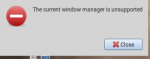
I’m trying a full re-install.
It’s fine now. Install from scratch, don’t upgrade. Lesson learned.
It does seem that way with Belenos -> Flidas. I wonder if this is true in general, or if it's an issue of the migration from GNOME to MATE and will be less of a problem with Flidas -> Etiona.
I did a fresh install of Trisquel 8 (specifying the existing partition for user data, and that it should not be formatted) too. However, before that, I never had more than minor issues upgrading, version after version, from Trisquel 3.5 (or was it Trisquel 3.0?) to Trisquel 7.
You can also try to contribute for Parabola where you are now keeping upgrading the whole system timelessly, unless you need more stability then you don't suit Parabola that's a rolling system (not LTS like Trisquel).
> You can also try to contribute for Parabola where you are now keeping
> upgrading the whole system timelessly, unless you need more stability then
> you don't suit Parabola that's a rolling system (not LTS like Trisquel).
I went through a versionitis phase, but I've since come to prefer LTS. I will try Parabola on the Libre Tea, however.
Hello
I had this issue upgrading my X200 laptop from Vikings (the last one I upgraded/installed Trisquel 8 of some hardware that I own)...and then no were windows borders and the menu of right-click mouse were blinking.
Almost the same information: window manager not working...or not window manager is used.
After some changes I solved it by installing a package called Trisquel.
Cheers
> After some changes I solved it by installing a package called Trisquel.
Not having the 'trisquel' metapackage installed during the upgrade could certainly be a problem. In Flidas it has mate-desktop-environment and other MATE packages as dependencies. Without it, the new desktop environment might not get fully installed during the upgrade.
Maybe it is related to kernels:
Preinstaled kernel 4.13 instead of 3.13 in current version of Trisquel 7
I upgraded but luckily everything went fine. I wonder why...
- Anmelden oder Registrieren um Kommentare zu schreiben

