"E: Unable to locate package youtube/viewer" when trying to install youtube/viewer through terminal
I have added the package to the repository.
NB! I am on Trisquel Mini
I assume that have added youtube-viewer
https://github.com/trizen/youtube-viewer
via the PPA with$ sudo add-apt-repository ppa:nilarimogard/webupd8
Now update the repository with$ sudo apt updateand install with$ sudo apt install youtube-viewer
When I do the add-apt-repository command I get this I get a message (screenshot).
Interesting thing I note here is that I can't seem to find youtube-viewer among the given packages.
But that didn't seem to stop me the other time I installed youtube-viewer using this method though..
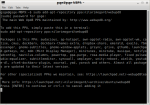
No problem. Press [Enter] to continue like it says and install youtube-viewer. Just don't install anything else from this PPA without checking the license first to make sure it's free software.
Gotcha! So now it worked. youtube-viewer successfully installed. Was not able to play videos. I changed the text in the "video players field" like you suggested in the other thread, and that did not help.
// I'm creating new post
This is related enough that it can probably stay in the same thread. Since it's not really a Trisquel issue let's not have too many separate threads.
Which video player do you have under 'video_player_selected'? Make sure that this video player is definitely installed, and then try to play another video with that player (not through youtube-viewer).
Gotcha!
Okay, so I installed VLC and made VLC the "video-player-selected".
I was able to download a youtube-film and play it VLC, if that helps.
Also, I tried your other strategy in the other comment and I didn't get an error message per se it just gave me a lot of information about the film I selected and then asked me to type a number again from the same list of search results.
Okay, run the UI from a terminal$ gtk-youtube-viewerattempt to play a video, and copy/paste any errors you get here.
Here's something else to try if you've determined that your video player isn't the issue.
Run the cli (command line interface) for youtube-viewer with$ youtube-viewer
Type a keyword and press enter to search for videos, and then type 1 and press enter to play the first search result. See if that gives you an error message.
On Thu, 2017-12-28 at 21:34 +0100, name at domain wrote:
> Gotcha! So now it worked. youtube-viewer successfully installed. Was not able
> to play videos.
youtube-viewer uses a method of fetching YouTube videos that does not
execute Google's proprietary JavaScript in the background the way
youtube-dl does.
Unfortunately, some videos, like music videos, will not play without
proprietary software. And sometimes, it changes over time. One day,
you can download it without JS, and you can't the next. This is why I
now archive ALL videos people send me. I should probably start tagging
them so they're easy to search...
> Unfortunately, some videos, like music videos, will not play without
> proprietary software.
Oh shit, I didn't consider that. That's a really good point.
GrevenGull, it's possible that the videos you've been using to test youtube-viewer, mpv, and mps-youtube have DRM or something. This is often the case with things like music videos. Try some random personal uploads and see if you have better luck.
Cheers, I'll try that! :)
Edit
That was indeed the case the whole time, it works with personal uploads :)
Aha! Well, I guess I'll do that too :)
But what about youtube-dl, that program is all free, right? I've used it download some videos.
It is all free... but can execute proprietary JavaScript. Like Firefox.
Okay okay, but when does it do that for example?
Like... you type in "youtube-dl *insert youtube url here*" does that activate javascript?
Pardon me if this is such a nooby question.
If that YouTube video is behind DRM, yes, youtube-dl executes Google's JavaScript.
Oh, so youtube-dl executes Google's proprietary javascript in order to download specific videos that "is behind DRM". But other youtube videos which are not "behind DRM", youtube-dl is able to download without the use of any javascript?
Fascinating
> Like... you type in "youtube-dl *insert youtube url here*" does that activate
> javascript?
Yes.
https://trisquel.info/en/forum/liberated-version-youtube-dl-almost-here
youtube-viewer is probably included in "and others"

