Minimalist Trisquel
I've been using Debian for quite sometime now. I tried Trisquel and
ended up actually running it for a while. With Debian I can start with a
standard install image: just the tty, and then install all I
need... It would be cool if there was a super minimalist Trisquel ISO
that starts you off in a terminal as well.
There already is and you already have it. When you boot up the installer, notice the option to "Install Trisquel in text mode" or words to that effect. It starts the netinstall. It's also possible to download the netinstall as a separate ISO from the Trisquel download page if you'd rather. You can also accomplish this by purging packages that you already have installed. It's not necessary to re-install to get to that state.
> You can also accomplish this by purging packages that you already have installed.
I never thought about that. Thanks for mentioning, it will be an interesting experiment.
Although I am still to find out how to remove all these extra packages at once.
I took some screenshots in a VM.
Choose 'install' if you wish to add a desktop environment. The other option 'command line' has no software selection (tasksel). The installer is text-based under both entries.
Log in and install some packages.
Add packages 'xorg' 'xterm' 'twm' to have a basic desktop. Create .xinitrc with two lines 'xterm &' and 'twm' and save the file
TWM has huge titlebars, to correct run 'export LC_ALL=C' and then run 'startx'
https://forums.debian.net/viewtopic.php?t=63412


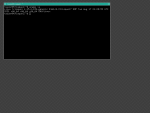

Every single GNU/Linux distribution can be used without a desktop environment. The default installation image doesn't really matter. GNU/Linux is more popular on servers than on desktops anyway.
If you want to be very minimalist why do you not use emacs in tty? I'm testing that and I feel like in another world.
Editing /etc/default/grub
GRUB_CMDLINE_LINUX_DEFAULT="quiet splash video=1366x768" or what you like.
You can do all your computing with that. That's interesting. Of course you can switch between tty and X/abrowser for fun. ctrl+alt+F1 , ctrl+alt+F2.
You can also view images in tty using fbi/fim and play videos using mpv.
A funny thing is to read pdf files with the command 'less' and of curse computer usage memory decrease.
It seems that the internal SSD in eeePC 701 series cannot be upgraded.
I still keep two Atom netbooks. One Acer Aspire One and one Lenovo S10e. They are still usable if connected to an external VGA display. The built-in displays (1024*600 and 1024*576, respectively) are too constrained.
Both have Atheros wireless NICs. The Lenovo one preloaded with a Broadcom card but there was no white-list restrictions. It, however, accepted only single-sided WLAN cards, so I used the AR2427 from my non-functional (i.e., unusable) Asus eeePC 1001 series.
There are mini PCIe slots on some netbooks, but they don't support mSATA SSDs, because there wasn't mSATA standard by then.
It is possible to use an M.2 NVMe to mini PCIe converter card and install an M.2 2230 or 2242 NVMe SSD there, although it may seem wasteful, and you may have to leave MBR and grub on the main SSD.
My both netbooks use standard 320 GB HDDs and I have no plan to upgrade them to solid state storage.
LibreCMC isn't really GNU/Linux (the website says that it's GNU/Linux, but it uses Busybox and musl rather than coreutils and glibc), and is more intended for embedded systems such as routers. Not really ideal for a general-purpose server.
My understanding from past interactions is that they call it GNU/Linux because it does have GNU components. Linux-libre for one; that's a GNU package. And it does offer options to build from source to use even more GNU components, like glibc and etc.
Right. Maybe a standard installation of LibreCMC should be called Busybox/musl/GNU Linux-libre, but that would be cumbersome. Anyway, my point is that a regular GNU/Linux distro (without a desktop environment) is preferable for servers, and that's one reason that people use the minimal netinstall iso. Also, some people prefer to use a different desktop environment or window manager than those included in the iso's.
By the way, speaking of LibreCMC, I was looking at the source code the other day and I found a file which is under the JSON license. Isn't this considered nonfree?
https://gogs.librecmc.org/libreCMC/libreCMC/src/LTS/package/luci/modules/luci-base/src/jsmin.c
If you find non-free bits, or suspected non-free bits, please report that to the distro. I don't know that the libreCMC people will see anything on a random website like Trisquel's. :)
It is indeed nonfree: https://www.gnu.org/licenses/license-list.html#JSON
It is indeed considered by the FSF as nonfree, because of the following statement: “The Software shall be used for Good, not Evil.” As a massive evildoer myself, I feel highly concerned.
That's terribly restrictive. Most everyone in the world is evil except me. Good thing the FSF will not stand for such unjust censorship.
Agreed. "I solemnly swear that I am up to no good" should be the only authorized addition to the GPL.
Redhat won't let you use any of their software or anything made with their programming languages unless you worship Cthulhu.
Not sure why the FSF hasn't raised an eyebrow about that clause yet.
> unless you worship Cthulhu
That is indeed harsh. Even Chthulu is known for never forcing his worshipers to use Rust.
I may be wrong but I find pure "tty" sessions more responsive. I only use emacs and it's more faster than the graphical one. If you use your computer only for text reading and editing that's look more efficient.
Edit
And it's more relaxing :-) I don't do anywhate with the mouse and don't lost the track of time, no distraction.
And if you aren't using emacs, there's tmux that will allow you to multi-task in the tty. I like to use tmux to split the tty into 3 panes, and listen to my podcasts with gst123 in one, research stuff online in elinks in another, and write up my thoughts with a text editor in a third pane. You are right, it's a more relaxing way to work.
I'll drop abrowser/icecat for viewing the trisquel forum. In emacs trisquel.info is blazing fast. Thank you for the screenshot. I use bigger fonts in tty. I start Linux with video=1366x768 on a 32" (I don't know why, I like to use this one) and set terminus fonts with dpkg-reconfigure console-setup and gpm on trisquel. I'll drop gpm too, I don't know why I like to move the mouse.
My setup is not exceptional and I need to buy a laptop for the next 40 years . I can drop graphical apps completely.
And I can play videos in tty with mplayer.
I did not think about using gpm - that's a very intriguing idea.
How do you get mpv running videos in your tty? I just get errors (of course) of --no-video or something. You must have passed some configuration to xorg I'm thinking.
And are you running a graphical web browser without a window manager somehow? If so, I want to hear more.
I'm running ratpoison with abrowser on tty2, and emacs on tty1, I switch between them all the time. For videos I use mplayer
mplayer -vo fbdev your_video , (mplayer works without X)
I think you can start X with abrowser if you put exec abrowser in your xinitrc and then run startx.
It's about time but I will live without ratpoison.
Edit: Your last post with mpv is very interesting.
I don't know if I would want to live completely without dwm. Vanilla dwm is only about 30mb of memory - probably less resources than starting programs in tty with x.
Answered my own question:
To start mpv in a tty: startx /usr/bin/mpv [path to video file]
To start abrowser: startx /usr/bin/abrowser
I'm sure there are more tricks - let me know, this is very interesting.
The last thing, to trash X completely is to view pdf files. I can view in text mode with less. fbgs is also a solution but no ideal. I'm asking my self if I need really to view pdf files. To live completly in tty.
Well it's ok with pdftotext and then open it with emacs. It's hard to remember pages with a pager. You can't jump to a specific page, you literally scroll text.
The computer will never be turned off.
I use qpdfview as one of my main PDF viewers. To start an instance from the tty is the same as for mpv and abrowser:
startx /usr/bin/qpdfview [path_to_pdf_file]
Apparently one key to getting programs to start with startx is write the program's full path.
I can use pdftotext and read it with emacs. It's fast. And open videos in tty with mplayer.
Yes I can start abrowser but it's only for fun. It won't be my principal tool anymore.
The computer is silent and I have 31 GB of memory free. It's only text. You don't have distraction. Seriously that's crazy.
Edit: I've switched to abrowser to look some things and this is a screenshot of a guy who live in tty with tmux.
https://i.redd.it/mvs732dmbqv51.png
It's my point of view but I don't understand why use i3 or something else after that. Yes I can open abrowser on a tty and switching to it for read something but it's not the main tool.
[deleted - duplicate post #2]
[deleted - duplicate post]
[deleted - duplicate post #3]
If someone want very minimalism. There is a "distro" at the firmware level. I never tried it. I can't speak for it. https://www.linuxboot.org/














