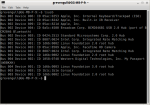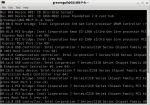(Trisquel Mini) Is it normal that bluetooth is not working
I am using Trisquel Mini with a MacBook Pro 9.1 and tried the application called "BlueWho" to find a bluteooth speaker. That did not work. I searched the forum and recognized people having similar problems.
Is this a normal thing? Would I have to buy a separate bluetooth device like a have to do with Wi-Fi?
"Normal" probably depends. What sort of bluetooth chip is it? I imagine that lsusb or lspci will provide some basic info. Finding the make & model can help in figuring out if it's not working because it needs proprietary junk in order to work (which Trisquel doesn't provide.)
What is lsusb and lspci? :)
This site here says bluetooth 4.0 https://everymac.com/systems/apple/macbook_pro/specs/macbook-pro-core-i7-2.6-15-mid-2012-unibody-usb3-specs.html
But I don't know if that's the name of the chip, or just a category of some sort.
'lspci' & 'lsusb' are commands that print out the information about your hardware attached to PCI and USB bus, respectively.
Like always, they're supposed to be typed in the terminal.
lspci
lsusb
I think your chip is a Broadcom BCM43xx. The wifi radio will not work but the bluetooth functionality is usually there without proprietary drivers.

Now that you have a Macbook Pro 9,1, you could test it thoroughly on Trisquel 7 Gnome default DE and report what works out of the box with free/libre software -- and which functionality needs proprietary drivers.
I couldn't find any info on your model, here's 8,2.
https://h-node.org/notebooks/view/en/1189/MacBook-Pro-8-2
H-Node is the place to go when you want to check anything that needs to work on GNU/Linux so you can avoid buying hardware that will not work.
Yeah, I was at H-node, but didn't find any info on this macbook.
I bought it in 2012 when it was new, I would never buy Apple today, but I'm not gonna just throw it away either ;)
You can install a recent Linux-libre kernel and see if it has a free firmware for your chipset: https://jxself.org/linux-libre/
It may well be that no free firmware for it exists.
From my searching I am not sure if it is related to the kernel or not. This is why I suggested trying out the live CD of Trisquel 8, since it will also include updated versions of the bluetooth user space programs too.
It would be interesting to try running Trisquel 8 from a CD/USB stick/something like that and see if there is a difference. An ISO can be downloaded from http://jenkins.trisquel.info/makeiso/iso/
Cheers mate! Are there any of the ISOs that is more accurate to use on macbook? I see there are none containing "mac" in the file name.
Nowadays, Macs have 64-bit Intel architectures: choose the amd64 ISO.
cheers :)
I don't think the 'mac' ISO had anything to do with the Mac being PPC or Intel. There used to be an ISO with -mac- in the name that indicated it was BIOS compatibility mode only. No UEFI. PPC ISO was a different beast.
http://cdimage.ubuntu.com/releases/14.04/release/
In Ubuntu 10.10, we changed the normal amd64 CD images to dual-boot on either BIOS or UEFI systems (UEFI, "Unified Extensible Firmware Interface", is a different kind of firmware found on many newer systems). This was done using a technique known as a "multi-catalog" CD - it contains two boot images, and the specification says that the firmware is supposed to pick the one it can best use.
Unfortunately, even though Macs use a variant of EFI (an earlier version of what's now called UEFI), they apparently can't cope with multi-catalog CDs, and simply refuse to boot them. This left us in rather a quandary: we needed to support UEFI systems, but we didn't want to drop support for Macs either. I therefore created the amd64+mac CD images, which are exactly the same as the amd64 images except that they only support BIOS booting. Macs are happy to boot these in their BIOS emulation mode.
(In fact, the name amd64+mac is a slight misnomer, because it later turned out that some systems other than Macs suffer from a similar problem - but I felt that a more technically accurate naming such as amd64+nouefi would be more likely to confuse than enlighten.)
https://askubuntu.com/questions/37999/what-is-different-about-the-mac-iso-image#40480
Interesting, I'm going to try to boot from the regular Trisquel 8 amd64 now anyways because it just finished burning the CD :p
Okay, so now I'm running the regular amd64 iso file Trisquel 8 from a DVD as some of you suggested, but I'm still not able to find the bluetooth device using the "BlueWho" application.
But on a side note - this OS is soooo much more intuitive and good looking, and seems so much easier than Trisquel 7 Mini at first sight, so I'm thinking of replacing Trisquel 7 Mini with this Trisquel 8. Are there any downsides to that? I'm of the understanding that this OS is currently in an "alpha" state, are there any major known bugs? If not, I'm definitively switching this instant.
As far as I understand, some applications cannot be installed from the package manager.
I see, cheers! I'll just keep it running on DVD for a while and see what happens!
I installed Trisquel 8 from the previous alpha ISO from a few months ago. I had trouble with the text installer, and I haven't gotten around to trying the new ISO to see if this is fixed, but the graphical installer worked fine.
The next issue was that firmware-ath9k-htc (firmware for the ThinkPenguin WiFi dongle) was missing, but I understand that this is fixed in the new ISO from 12/24.
The only technical problems I encountered were when trying to install other desktop environments. That won't be an issue if you stick to the default desktop environment.
I've also run into some branding stuff left over from upstream, including some Ubuntu, Debian, and Amazon icons and logos. Those don't affect usability though. If you run into any, report them as an issue.
Trisquel 8 seems much closer to completion than is implied by it being in alpha.
Awesome! Yeah I just went ahead and installed because it was so much more convenient than the Trisquel 7 Mini. So far no problemas! :) I'll report anything strange I find. There seems to be some differences in opinion on what is issues and what is not though, but for me anything that kinda goes against FSF and similar aspects I see as an issue :)
Now that you've upgraded, see if you have better luck with those youtube applications.
Yeah, sure! :) I think I'll try that Avideo thing, since it just refuses to download videos "behind DRM" and as a result doesn't activate proprietary javascript.
Any other recommendations? :)
Maybe youtube-viewer or mps-youtube will work better. Both work fine for me in Trisquel 8. mps-youtube is even in the repository now, so you won't have to use pip.
Allright!
But how what does mps-youtube do with the videos that "are behind DRM" and need proprietary javascript?
If I understand correctly, since mps-youtube only searches YouTube and relies on another media player to actually stream the videos, it will depend on how the chosen media player handles streaming. If you are using mpv with avideo in the background as Calher suggested in the other thread, any video requiring proprietary JavaScript simply won't play. The same should be true for youtube-viewer.
But there are two different things here, isn't it?
You have avideo which is downloading videos, and mps which is streaming. But they both work they same way regarding the block of javascript?
mps-youtube is restricted to YouTube. However, it apparently offers features not seen in avideo: https://github.com/mps-youtube/mps-youtube/blob/develop/README.rst
Streaming is downloading. If something wasn't on your computer and now it is, you've downloaded it, whether or not it gets saved to disc. Unless I'm mistaken, mpv uses youtube-dl (by default) or avideo to stream. If it is using avideo, it shouldn't be able to stream anything avideo can't download.
The 'download' feature in mps-youtube may work differently, since that probably doesn't use mpv, but if the stream feature just tells mpv what link to stream from it shouldn't be able to do anything mpv can't.
Ahhaa! Cheers mate! :)
mps-youtube does not use avideo/youtube-dl as backend, it's just a
simple wget script. Therefore, it is not youtube-dl, but it still
manages to avoid JS. You can easily tell because it barely wowrks: half
the vids don't play because no JS.
As with anything in the FLOSS world, the simplest way to know if
something contains proprietary software or not is this:
If it looks bad and half the functions are broken, it's 100%
libre.
If it looks good and functions very well with a modern UI, audit
the code ASAP.