If you don't like the default user interface fonts, you can change them.
Open Appearance Preferences to Change the Font(s)
Open The Appearance Preferences. In the Main Menu go to System->Preferences->Look and Feel->Appearance
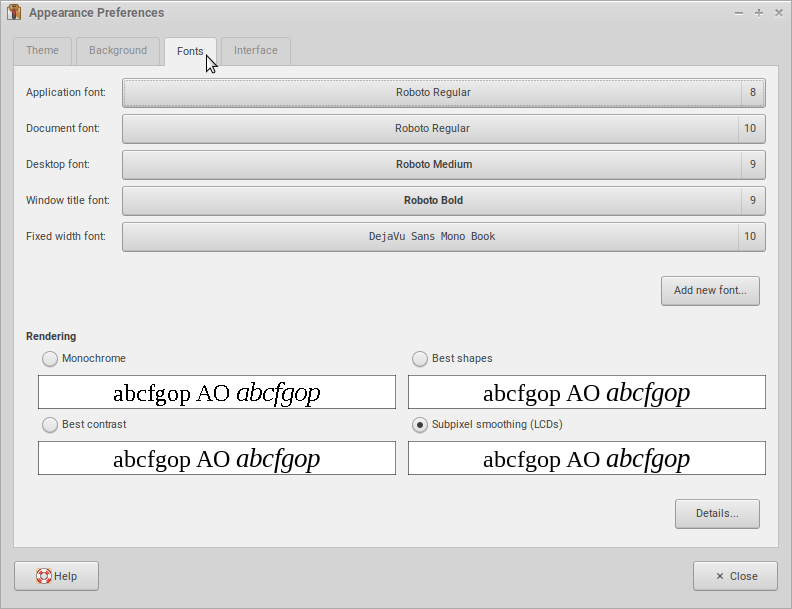
Here, click on "Fonts".
Now, click on the font you want to change.
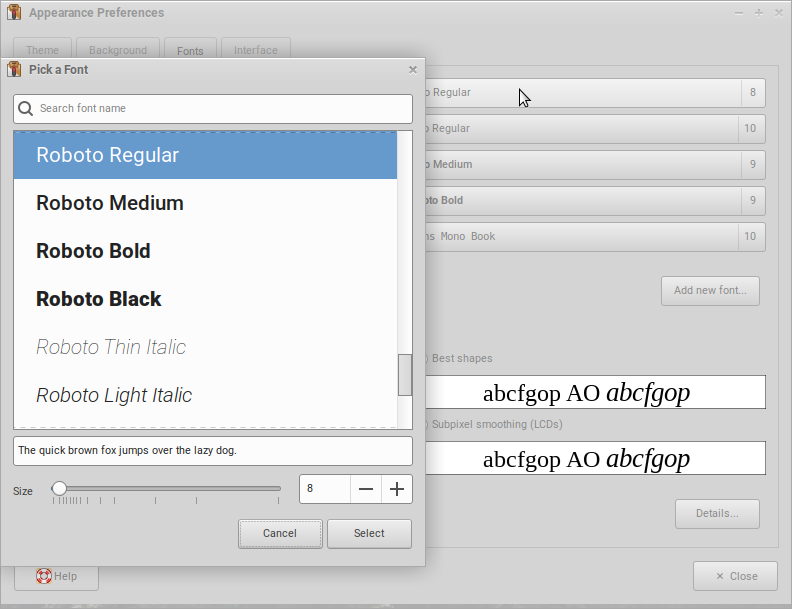
You can change the font and its size in this window. When you are done, press "Select".
Restore Default Fonts
If you changed the fonts, and you want to restore them back to default, here are the default fonts, settings, and sizes.
Application font: Roboto Regular, size 8
Document font: Roboto Regular, size 10
Desktop font: Roboto Medium, size 9
Window title font: Roboto Bold, size 9
Fixed width font: DejaVu Sans Mono Book, size 10
Revisions
12/18/2013 - 00:17

07/16/2016 - 12:13

10/19/2023 - 15:24
