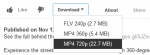Revisión de Download YouTube Videos as MP4 de Xov, 04/17/2014 - 02:02
As revisións permítenlle rastrexar as diferenzas que hai entre distintas versións dunha entrada.
An extension that adds direct links to download YouTube videos as MP4 and FLV. It has a simple interface and it downloads videos directly from YouTube. The extension integrates with YouTube's interface and adds a download button below the player.
Important: If you find bugs, use these debugging tips and send an email to name at domain. Check the known issues first.
"Download YouTube Videos as MP4" adds a button to the YouTube video pages, so you can download videos. The download button is displayed below the video player and it looks like any other YouTube button. The extension doesn't include ads and only links to YouTube's download URLs.
How to use it? After installing the extension, go to YouTube.com and click a video. You'll notice a new "Download" button below the player. Click the button and you can select one of the formats that are available.
What are the download options?
Here are the formats you can download using this extension:
* MP4 360p (480x270, 480x360) - all videos are available in this format. Use it if you want to play videos on an old mobile phone (iPhone 3GS, HTC Desire, Samsung Galaxy S2) or to save space.
* MP4 720p (1280x720) - HD format, available for an increasing number of videos. Use this format if you want to play higher quality videos on a tablet, laptop or a phone with HD display (Samsung Galaxy S3, Galaxy Nexus) or almost HD display (iPhone 4/4S/5).
* just in case you need it, you can also download the highest-quality FLV version available: FLV 240p (426x240).
* 480p and 1080p are no longer available as standalone videos downloaded from youtube.com. YouTube switched to adaptive streams and uses separate files for video and audio, which need to be merged to get a video file. This is more complicated and requires more advanced tools (ffmpeg), so I haven't added them yet.
How to watch the downloaded videos?
After downloading videos, you can play them using free applications like:
* VLC (Windows, Mac, Linux / play both MP4 and FLV videos) - recommended video player
* Windows Media Player 12 for Windows 7/8 (play only MP4 videos)
* iTunes and QuickTime Player (Windows, Mac / play only MP4 videos)
* video players for mobile devices (for example, MP4 360p videos are better suited for older smartphones like iPhone 3GS, HTC Desire, Galaxy S2; MP4 720p videos are great for more recent smartphones (iPhone 4/4S/5, Galaxy S3), 7-inch tablets and older 10-inch tablets (iPad 1/2), while 1080p videos work better on the latest iPad, Nexus 10 and other high-resolution tablets and smartphones).
The extension works in:
* the regular YouTube interface
* the HTML5 experiment
Credits: The extension has been originally created by Arpit Kumar.
Send bug reports to name at domain or create a new thread at userscripts.org.
- Instalar extensión
- Autor/a: ialc
- Licencia: MIT
- Descargar código fonte