Submitted by SirGrant on Sat, 02/18/2012 - 01:29
Chat encryption
This manual will help you learn how to encrypt your instant messages and chats.
Required Software
- Pidgin: A universal instant messaging client.
- Pidgin-otr: A Off-the-Record plugin for Pidgin.
Installation
- Pidgin is included by default in Trisquel 4.5 and above. Pidgin-otr can be installed from the Add/Remove Applications program.
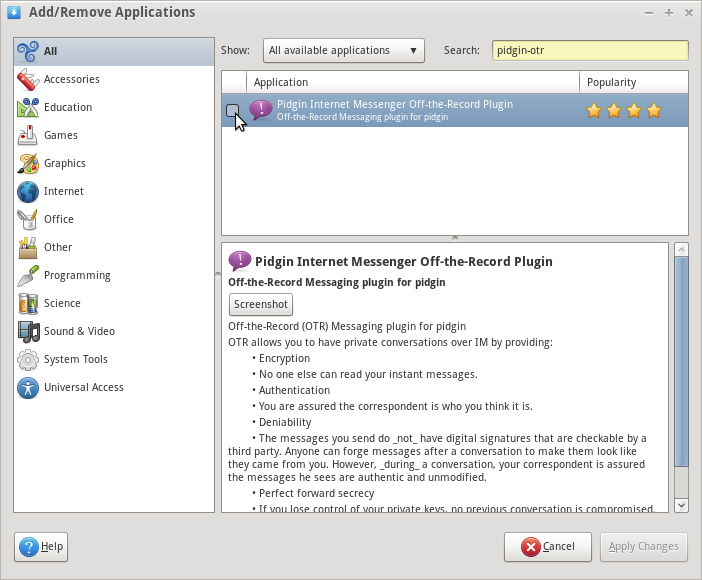
Usage
- Open the plugins menu from the toolbar from the tools drop down menu.
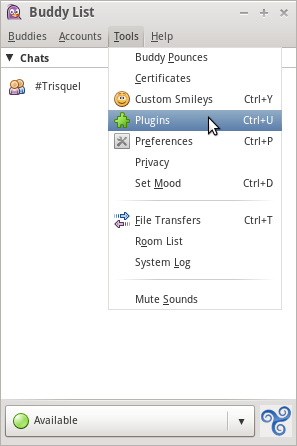
- Enable Off-the-Record Messaging and click Configure Plugin.
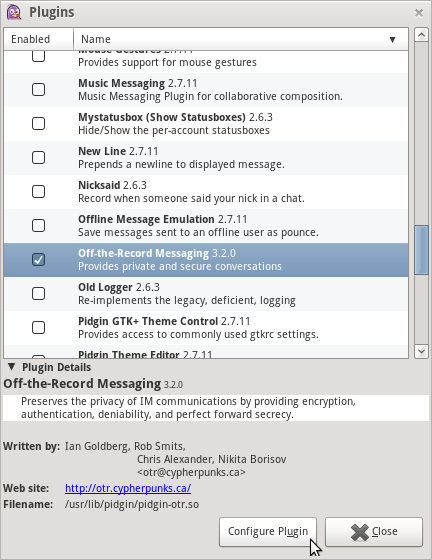
- Click generate to create a key for your account.
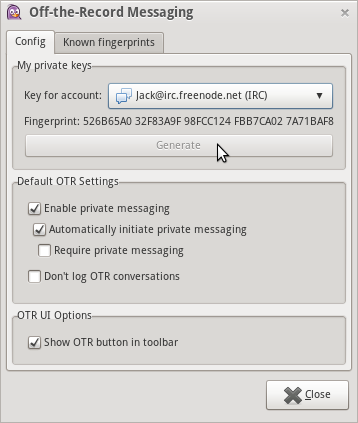
- When instant messaging or chatting with someone who also uses OTR select the Start private conversation from the OTR drop-down menu.
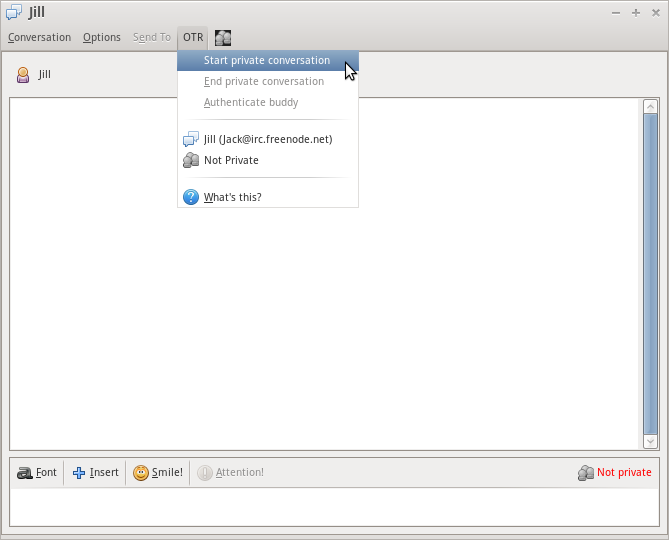
- Select Authenticate buddy also from the OTR drop down menu.
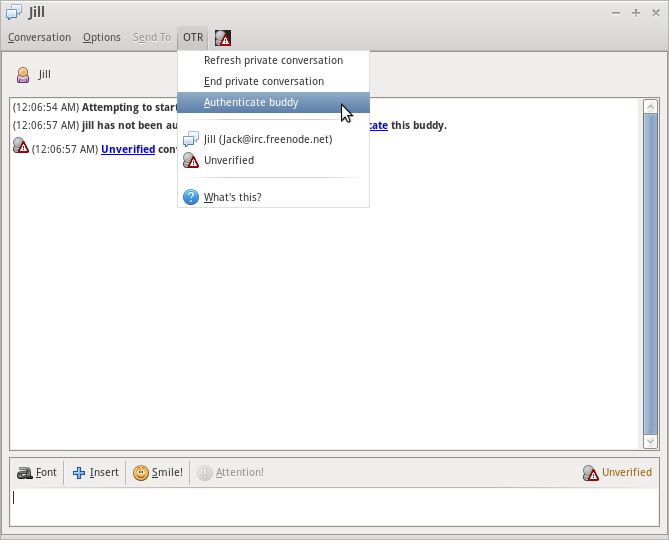
- There are multiple ways to authenticate that the person you are communicating with is the person you believe them to be. For this example we use the question and answer option. You should ask the person you are communicating with a question that only the person you are communicating with would be able to answer.

- The chat status will now indicate that this is a Private chat.
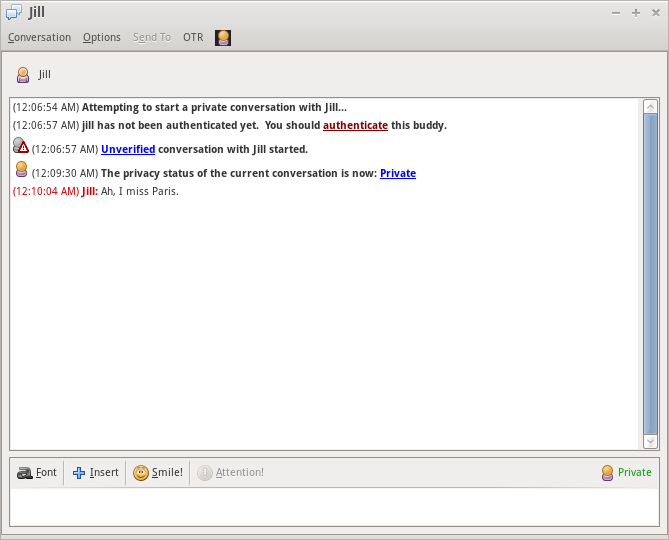
Additional Information
- This example uses IRC chat as an example but pidgin-otr also works with other protocols.
- Tor can also be used in combination with this configuration to create anonymous and encrypted chats.

