How to translate this website
Translatable content on this website can be divided into two categories:
- Page content (like News, Wiki)
- Labels, buttons and other
These two categories use different methods for translating and will be explained below.
Page content
Page content is defined as any text that is associated with a specific page and is generally not shared between different pages.Examples of translatable page content include:
- Page title
- Page content (the actual text below the title)
To translate a page you must go to the untranslated page where you will find the "Translate" tab at the top of the content section (below the page title).
![]()
Clicking on the "Translate" tab will display a table with all the available languages that this page can be translated into. It will also indicate which languages already have translations and which do not.

Creating a new translation and editing an existing translation takes place on the same interface. To add a new translation click on "add translation" under the "Operations" column for your language. To edit an existing translation, user the "edit" link instead.
On the translation screen you will see a list of all the translatable fields along with the original English text. Update these fields as you need and when you are done, click "Save" at the bottom. Your new translation will automatically be linked to the page and you do not need to do anything further.
Other translations
Any content not translatable with the above process will use the following method.Whenever you are viewing the site in a non-English language you will find a blue bar at the bottom of your screen.
![]()
Click on "Translate Text" to open the translation interface.
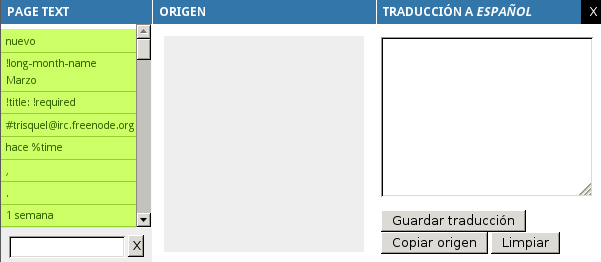
The translation interface consists of three parts:
- Page Text
- Source
- Translation in your language
The Page Text list displays all the available units of text that can be translated. Lines highlighted with green indicate that a translation has already been added.
To search for a specific line of text, start typing the text into the textbox below the list. The list will be filtered automatically as you type. When you find the text, click on it. The text will then be displayed in the "Source" block.
Some of the text values contain % and @ signs. Do not remove the symbol or the word that is directly next to the symbol. These special words, like %time and @count, are placeholders and will be replaced with dynamic content when the page is displayed. However, you may move the placeholder to fit into your language's sentence structure. When you are done, click on "Save translation".
Please ensure that you have searched for the text properly. It is recommended to type only some of the letters and then to select the text item in the list.
Alternative method: https://trisquel.info/en/admin/build/translate
(@TODO Explanation of how to use this alterntive method)

