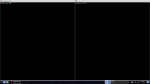i3wm
So today I've installed i3 for a testing.
I have to say. It's quite impressive. Very intelligent. I kind of feeling like I lost a lot of time using mate, which is very good, but i3 seems to fit me better.
IF you haven't used i3 yet, I recommend you do it. If you already use i3, give me some tips and advices. Will be very welcomed.
Yes, tiling window managers are great.
loldier
are you asking you are asking i3, you meant the processor or something else?
i3 the window manager.
Tips:
* Use the scratch area for whatever floating windows you need to access from different desktops (Default keybindings... $mod+shift+space to float the window, $mod+shift+` to put it in the scratchpad. Can recall one window at a time with $mod+`. You can also add specific keybindings to bring back specific screens (a chat program, text editor, terminal...etc.).
* Try Rofi instead of dmenu.
* Try i3gaps, you sacrifice a bit of screen real estate but it frames windows nicely.
* There's a set of 3 videos by "Code Cast" on google's surveilled video service that provide a nice walk through to customize ("rice") i3.
* Re-read the documentation often. You'll discover new things.
I installed i3 now through the Synaptic Package Manager, but how do I activate it?
I am sorry, I have asked the same question before here: https://trisquel.info/en/forum/share-your-desktop-5#comment-128882
But related to this:
Do anyone know how I "activate" dwm?
Never mind, I got it. Didn't realize all of these things (i3, dwm and jwm) were different Desktops Environments and all of them were activated by choosing them during login.
Anyway: Wowch! I see why some of you suggested to read manuals.
Are there any Desktops Environments that have the cool tiling function of windows but are more "noobie-friendly"?
PWM was the most noobie-friendly of the three aforementioned, but even that one was somehow advanced. I could not immediately figure out how to customize the main menu for example.
The choices are all behind the small gear icon/Trisquel icon on the Lightdm login screen next to your user name.
dwm is a lot like xmonad.
https://dwm.suckless.org/tutorial/
shift+alt+enter opens a new terminal window.
Alt+left-M floats the window. Alt+right-M resizes the window.

GNOME Shell is not a tiling but it is easy to have a window take one half of the screen (and then another one take the other half): with a keyboard shortcut or by dragging the window to the border of the screen.
GNOME Shell? Is that native in Trisquel 7? I am unfortunately using Trisquel 8
Hmm, that's wierd. I have that option checked, but my windows are not snapping even so :/
They can't possibly snap out of thin air. You'll have to drag a window to the left or right vertical rim of the screen first.
Aaa :)
But what about when you have three windows?
When I open one window and drag it to the side, cool. And then a second I drag to the other side, now two windows take 50% of the screen each, cool. But when I open a third window, how can I easily get that window to take up 50% of one the other windows' space, so that two windows have 25% and one window have 50%? You know? How can I keep on tiling?
i3wm or xmonad or dwm will take care of that. You'll need a tiling window manager. I think gnome can only handle two windows at a time. You can always use multiple workspaces (or Gnome Extensions, like gTile).
So the answer to "Are there any Desktops Environments that have the cool tiling function of windows but are more "noobie-friendly"?" is probably "no" as of the time being? :/
Why would a "n00bie" want to use a tiling window manager?
Define "friendly'. dwm seems to be as friendly as it gets.
> Why would a "n00bie" want to use a tiling window manager?
Well that's a highly subjective matter.
> Define "friendly'. dwm seems to be as friendly as it gets.
Friendly as in there is no need to use the keyboard. Everything is GUI based.
The idea of tiling window managers is to avoid the mouse like the plague. There's even a wm named 'Ratpoison'.
https://en.wikipedia.org/wiki/Ratpoison
Tiles are for devs who have multiple windows or terminals open or who need a layout that they can customize and open every day in the same order and with the same window names. They use the keyboard most.
Maybe you should try Gnome Shell and gTile extension.
> The idea of tiling window managers is to avoid the mouse like the plague.
I have not dove into the history of tiling window management; but regardless of how tiling window management "was born", there may be endless reasons and motivations for wanting to use it.
> Tiles are for devs who have multiple windows or terminals open or who need a layout that they can customize and open every day in the same order and with the same window names.
I completely disagree. I would say tiles are for anyone who may want to use it, even if they are a "dev" or not. With all due respect; I am experiencing your behavior as "gatekeeping".
> Maybe you should try Gnome Shell and gTile extension.
I tried Gnome Shell, but I preferred MATE :) Thank you for the suggestion.
I'm not a programmer, thus no gate-keeping to do. I gave you an explanation why tiling window managers were developed. They are for everybody who wants to use them. But they are not for people who like GUIs and mouses.
> But they are not for people who like GUIs and mouses.
Why do you feel this way?
I don’t give two hoots about that. They work to a degree with the mouse and they have a minimal GUI. You said you don’t feel at ease with tiling wm choices introduced here and felt like you needed more GUI elements and better mouse integration.
That’s the way it is: tiling wm’s are built to be mainly used with the keyboard and they have a heavy emphasis on keyboard shortcuts and hotkeys. It’s a keyboard renaissance, sort of, "back to the basics".
Remember those function button combinations and cheat lists associated with old DOS progs like Wordperfect? A tiling wm is similar in its underpinnings.
The latest version of MATE supports "quarter" tiling. Trisquel 9 will have that, probably.
Marco now supports drag to quadrant window tiling, cursor keys can be used to navigate the Alt + Tab switcher and keyboard shortcuts to move windows to another monitor were added.
https://mate-desktop.org/blog/2018-02-07-mate-1-20-released/
I found i3wm to be very friendly. But you have to read the manual first. There is plenty of information there.
Are there any Desktops Environments that have the cool tiling function of windows but are more "noobie-friendly"?
IDK maybe you could start with open box? Gnome-shell is also very productive.