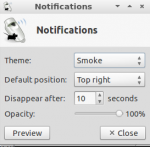On screen notifications
Is there any way to change how long 'onscreen notifications' appear for?
I'm talking about the ones that appear in the upper right corner to let you know that a new track is being played, or a new email has arrived, etc. They seem to hang around too long and I want to reduce the time they're visible for.
Unfortunately and incredibly, no. The Gnome 3 devs in their infinite wisdom decided that a fixed delay is best ignoring a horde of users complaining about this decision.
That's pretty much what I expected to hear.
I had a mooch about in System Settings, couldn't see anything related and thought "I bet this has been stripped out completely".
I really like Trisquel 7, but I hate Gnome will all my heart.
So, time to find an alternative DE.
So, time to find an alternative DE.
Except - MATE is, well, MATE, Cinnamon appears to be on its way out, XFCE won't install, KDE is KDE (nothing wrong with it, but I sort of prefer all the other DE's), enlightenment is a bit too quirky and WM is ancient.
So, the default Trisquel 7 desktop it is and I'll just have to put up with the idiotic Gnome design decisions.
If you can't install XFCE, have you tried using a lightweight WM (like Fluxbox!) with XFCE settings running in the background? You can manually install xfce4-notifyd and use xfce4-notifyd-config to set the duration of your notifications.