GNOME Shell on Trisquel 8
- Inicie sesión ou rexístrese para enviar comentarios
I have just written that manual for those interested in running/testing GNOME Shell on Trisquel 8: https://trisquel.info/en/wiki/installing-gnome-shell
Just installing the "gnome-shell" package results in a bad user experience. Fortunately, it is easy to improve.
Thanks for the documentation.
Could you be interested in checking / mentioning this point?
I have never had any issue with accessing the text sessions and I doubt the issue relates to GNOME Shell.
Hi, I've been using Trisquel 8 with Gnome since about a month after T8 was released.
I used the default 64bit setup (whatever it was, I do not remember) and installed gnome.
I've come across a couple bugs in that time, some of which I have screenshots of.
Occasionally, parts of the UI will disappear. This seems to happen eventually if I do not restart for over a week or so.
In screenshot 1 the mouse is hovering over the desktop area and we see that the volume icon is missing.
In screenshot 2 the mouse is hovering over the battery dropdown and we see that the audio icon reappears while the battery icon dissapears.
In screenshot 3 we see that after clicking on the battery dropdown, many icons are missing. (I censored my name.)
In screenshot 4 we see icons missing after clicking on the extra keyboards dropdown.
This issue can be fixed by rebooting.
The next issue is unrelated to the first one as far as I can tell. There seems to be an unknown display detected by gnome.
In screenshot 5 we see this unknown display disabled.
In screenshot 6 we see a real display attatched to my laptop via a VGA cable.
Possibly related to the unknown display, the default gnome video player causes crashes and generally does not work. I think it starts playing on the unknown screen. I've been using mpv Media Player instead.
Also possibly related to the unknown display, when the unknown display was not disabled, closing my laptop would not activate sleep mode. I currently have the Unknown display disabled in the Displays menu and also have "Suspend even if an external monitor is plugged in" set to ON in the gnome tweaks tool.
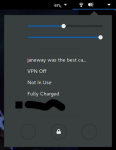
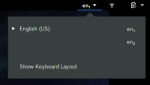


Please open a new thread and name it soemthing relevant so that other users can find it in the future.
thanks in advance, cheers
- Inicie sesión ou rexístrese para enviar comentarios

