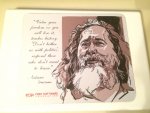Post your computer!
- Inicie sesión ou rexístrese para enviar comentarios
To make up for my lack of pwstage recently, I'll make this thread--
Post a picture of your computer(s)!
I'll start:
My TP Snares laptop is displayed, along with my Fujitsu Lifebook P1630.
Side note: I cannot recommend the Lifebook enough-- it's cheap, really small, and tablet/PC w keyboard-- best of all, it works with 100% libre distros out of the box!
| Anexo | Tamaño |
|---|---|
| umpc.png | 1015.02 KB |
| snares.png | 116.1 KB |
nice stickers!
a FSF brother among us ;)
there are more if you want me to post them but i am too tried
so heres almost all my computers:
http://92.19.232.58:82/files/images/computers/
i like computers alot! XD
Here-s mine>
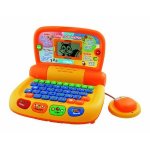
can that run a operating system or is it just a basic kids toy?
@tomlukey i sold my laptop for money and food. now i use my brother-s minilap with ubuntu 14.04 .)
It's a supercomputer.
Colorful AND educational! Good choice!
Alij - I have the same model. I was thinking about upgrading the RAM from 2 to 4 (mb)!
:)
downloaded! 180 dollars.. now free! :)
https://en.wikipedia.org/wiki/File:Intertec_Superbrain.jpg
Just downloaded a handful of RAM gratis!
Dang! I really wish I would have looked into a Lifebook before I got my X201t. I love my laptop but it's a bit bigger/heavier than my X61 and still needs a TP dongle to connect to wifi with libre software.
I have a Dell Inspiron 8600 laptop, and a Mac Mini desktop.
The laptop is deteriorating somewhat rapidly. On the left of the screen there is a dead column of pixels, the screen hinge is wobbly, and the sound card doesn't work (that's my fault because I plugged it into a guitar amp and distortion pedal that wasn't working properly.)
Specs: 1.5 GHz CPU (I think; give or take 100 MHz,) 1 GB of RAM. It's usable with only free drivers, but some 3D games can cause it to crash.
Here's a stock photo of my Mac Mini. 2.0 GHz Core 2 Duo, 2 GB of RAM.
https://en.wikipedia.org/wiki/File:Mac-mini-1st-gen.jpg
I'd like to build a tower PC that is more upgradeable than my Mac Mini.
Heather
Awesome Desktop Machine!
lets hope you have a nice Monitor and a lot of memory.
Normally my own build desktop PC's do have at least 8gb or 12gb of ram with 500gb drive. I do have 5 desktops, 3-I5, and 2, I-3 machines running, the latest Debian version, all with a 2gb ddr3 Video card, I discover that they are compatible for Trisquel 6.0.
Even do, I still have Trisquel 6.0 in 2 machines, the only Video card that I bought through Penguin is already inside those I-3 machines.
Bwahahaha! I'm your resident thread necromancer.
'Tis proof that computing on the cheap can be beautiful!
By "computing on the cheap," I mean computing on PCs so old that either you got them for almost nothing or someone you know was about to throw it away but you took it off their hands! 20 year-old PC and 10 year-old PC tag-team this desk and TV.
what window manager is that?
xmonad
What's that cute plushie in the middle?
that's great tldnx!
As a side note to this (if this sort of thing isn't allowed please let me know) I have decided to sell my Thinkpad X201t to buy my fiance a birthday present if anyone is interested in purchasing it from me.
Here is a link to my eBay listing: http://www.ebay.com/itm/-/191627650483?
I hope you get a seller in time!
Btw I'm pretty sure it's not a MacBook Pro, just a regular MacBook 2,1. The Pro is a different creature altogether: https://en.wikipedia.org/wiki/MacBook_Pro
Ah good catch, whoops! I'm not too familiar with *pple's naming practices (for good reason) LOL
Looks great! I used a X61 for almost 6 years before the screen stopped working properly. The computer still works, but it has been demoted (or promoted depending on how you look at it) to headless cloud server status.
That's why I have so many! If I see one for a good price second hand I will usually but it and resell it on eBay with a free OS. I'd like to think that people who buy it may be persuaded to give GNU/Linux a try!
This Monday, I'll take at the post office my first computer from ThinkPenguin.Com (with Trisquel 7.0). I will share a photo.
Looking to update my PC, but until then....
http://h20564.www2.hp.com/hpsc/doc/public/display?docId=emr_na-c00604243 plus Nvidia GeForce 6200 and 1GB of RAM instead of 1GB/2.
I also use a http://www.laptopmag.com/reviews/laptops/hp-compaq-2710p
Acer Laptop, 320GB HD, 3 GB Ram, 15" LED. Core i3.
ThinkPad T500, running libreboot and Trisquel GNU/Linux. http://libreboot.org/
Oh I'm jealous! I've got a desktop but my ThinkPad X201 is my daily driver. I'm saving up for a libreboot ThinkPad and will hopefully be able to purchase one around christmas.
In less than 24 hours this should be replaced with an i5 Haswell PC (so despite moving from a 7 year-old system I'll actually be losing something: Hyper-threading), anyway, for now.....
Machine: System: Hewlett-Packard product: HP dx2030 MT(EP972AV)
Mobo: Hewlett-Packard model: 0A44h
Bios: Hewlett-Packard v: V1.01 date: 01/26/2006
CPU: Single core Intel Pentium 4 (-HT-) cache: 1024 KB
flags: (lm nx pae sse sse2 sse3) bmips: 6001
clock speeds: max: 3000 MHz 1: 3000 MHz 2: 3000 MHz
Graphics: Card: NVIDIA NV44A [GeForce 6200] bus-ID: 01:00.0
Display Server: X.Org 1.11.3 drivers: nouveau (unloaded: fbdev,vesa)
Resolution: 1024x768@75.1hz
GLX Renderer: Gallium 0.4 on NV4A
GLX Version: 2.1 Mesa 8.0.4 Direct Rendering: Yes
Audio: Card Silicon Integrated Systems [SiS] SiS7012 AC'97 Sound Controller
driver: snd_intel8x0 ports: c000 c400 bus-ID: 00:02.7
Sound: Advanced Linux Sound Architecture v: 1.0.25
Network: Card: Silicon Integrated Systems [SiS] SiS900 PCI Fast Ethernet
driver: sis900 port: c800 bus-ID: 00:04.0
IF: eth0 state: unknown speed: 100 Mbps duplex: full mac:
I have now lost Hyper-threading (and in its placed gained 3 additional physical cores :)
Machine: System: ASUS product: All Series
Mobo: ASUSTeK model: H81M-C version: Rev X.0x Bios: American Megatrends version: 2106 date: 08/21/2014
CPU: Quad core Intel Core i5-4460 CPU (-MCP-) cache: 6144 KB flags: (lm nx sse sse2 sse3 sse4_1 sse4_2 ssse3 vmx) bmips: 25540.9
Clock Speeds: 1: 3276.125 MHz 2: 3200.00 MHz 3: 3201.500 MHz 4: 3200.00 MHz
Graphics: Card: Intel Xeon E3-1200 v3/4th Gen Core Processor Integrated Graphics Controller bus-ID: 00:02.0
X.org: 1.15.1 drivers: intel (unloaded: fbdev,vesa) Resolution: 80x40
Audio: Card: Intel 8 Series/C220 Series High Definition Audio Controller driver: snd_hda_intel bus-ID: 00:1b.0
Sound: Advanced Linux Sound Architecture ver: k4.2.1-gnu
Network: Card: Realtek RTL8111/8168/8411 PCI Express Gigabit Ethernet Controller
driver: r8169 ver: 2.3LK-NAPI port: e000 bus-ID: 03:00.0
IF: eth0 state: up speed: 100 Mbps duplex: full mac:
Drives: HDD Total Size: 2008.2GB (2.1% used) 1: id: /dev/sda model: ST2000DM001 size: 2000.4GB
2: USB id: /dev/sdb model: TransMemory size: 7.8GB
Partition: ID: / size: 24G used: 6.6G (29%) fs: ext4 ID: /home size: 799G used: 32G (5%) fs: ext4
ID: swap-1 size: 2.10GB used: 0.19GB (9%) fs: swap
RAID: No RAID devices detected - /proc/mdstat and md_mod kernel raid module present
Sensors: None detected - is lm-sensors installed and configured?
Info: Processes: 175 Uptime: 1 day Memory: 903.4/7856.9MB Runlevel: 2 Gcc sys: 4.8.4
Client: Shell (bash 4.3.11) inxi: 1.9.17
Figured I'd bring this thread back to life as I've recently built up an old "broken" laptop I got from a friend as an unnecessarily large ipod replacement for work, and seeing as I now work somewhere that has an ubuntu based distro as the main workstation build I figured I should start eating my own dogfood, so to speak, and use an Ubuntu related distro... It's a Toshiba L750 with an 8ware bluetooth dongle (Cambridge Silicon Radio chipset) and plenty of hard drive space for flacs/oggs, with audio offloaded on to a USB DAC. It may seem overkill, but I already had the DAC and the laptop cost me NZD$50/EUR$30... plus I can SSH home, which is more than I can say for my old ipod classic (running RockBox).
I think all it's missing are some FSF/GNU stickers... but I haven't wanted to order just some stickers to send to New Zealand, and it's been a few years since I've seen RMS talk down here in New Zealand, which is a good way to get stickers for free ;)
Nice setup!
Oh, and is that xmonad I see? Brings tears to my eyes. ;)
Yeah, I'm not the biggest fan of the trackpad on that laptop so I figured it'd be best to avoid needing to use a mouse/trackpad where possible... so I went with xmonad, playing music with mpd/ncmpcpp, using ranger for file management when I don't want to just use a shell and alternate between lynx and abrowser when I need to use the web from that machine.
I am running on a Dell Latitude 6430u Ultrabook
I had some great stickers on the back of the LCD bezel, but I dropped the laptop and cracked it which warranted a support call to Dell. So I have a new bezel, and am going to be populating it with new stickers :-D
It runs Trisquel really well, and only needed to have the wifi card swapped out internally.
Nice! great to see all those computer collections we have here.
> Please comment what you think about it.
Well, I think that the blacked out portion to the left is either an old PDA you're too embarrased to show us, or your fake ID.
Seriously, though-- nice PC. The plush is cute, too. =w=
Thanks. The blacked out images to the left and right is an anime dvd (https://en.wikipedia.org/wiki/Angel_Beats!) and a portrait of me when i was young.
& the plush is a Cacodemon from Doom. I really like this game. You might have the real game like me, or you might have freedoom. But that's not part of this subject. But tell me if you have doom or freedoom (if you want.)
Well i receive one quite used but almost new Magalhães laptop a few weeks ago.
> https://pt.wikipedia.org/wiki/Port%C3%A1til_Magalh%C3%A3es not installed trisquel yet, but run well with ubuntu 12.04 and 14.04!
Sure. All pcs run well with proprietary firmware. Running without is totally another matter. H-node website for future references.
- Inicie sesión ou rexístrese para enviar comentarios