Root has 475.7 MB free space...
- Inicie sesión ou rexístrese para enviar comentarios
What can I do to save my computer"? I've had this issue before on another computer, and I was unable to reinstall an os.
I was able to get the free space to 875.8 when I emptied a lot of my tmp, but that still concerns me, and I don't want to have to allways clear my tmp
Not entirely sure although it may be related to cryptfs I believe if you
still have that.
I did a fresh install yesterday
Then it sounds like you created a partition which was too small. I think if
you used the defaults and wiped out all previous partitions you should be ok.
Unless you have installed a significant number of applications/downloaded
significant content/or copied over a significant amount of data.
More information on what you did would be helpful in figuring out what the
problem is.
If you open a terminal and run sudo apt-get clean you would also free some
space.
The terminal command put me at 3.3 GB of free space. I installed tons and tons of games. I don't understand how it's affecting the root, especially since I have over 100 GB space in my home folder.
Games don't install to your home folder in Trisquel IIRC. In Parabola, they
install to usr.
How did you setup your partition? If you setup two partitions with one being
a small swap partition and the other being everything else then you shouldn't
run into this issue. It sounds to me like you created a home partition which
is most of the disk, then a small root partition, and now you are wondering
why you are out of disk space.
Correct me if I'm wrong somebody as I deal with a lot of distributions... but
by default Trisquel creates a single partition for root and everything else
and then one swap partition. This assumes you select the use whole disk
option during the installation.
You might want to set Synaptic to not cache the downloaded packages for the
future and to even delete history at some point.
[[Image:http://trisquel.info/files/Screenshot at 2012-04-29 13:59:41.png]]
What is the file system used for your /home? If it is XFS (the default in
Trisquel if it has not recently changed) then you cannot reduce it (to give
more space for /) and you need to repartition everything... or remove some
games. Indeed, and as you have already been said, the software you install
through the package manager mostly end up in /usr (and I believe your /usr is
in the same partition as your /).
To confirm all that could you please post the output of these two commands:
$ df -h
$ mount
Not entirely sure although it may be related to cryptfs I believe if you still have that.
I did a fresh install
Then it sounds like you created a partition which was too small. I think if you used the defaults and wiped out all previous partitions you should be ok. Unless you have installed a significant number of applications/downloaded significant content/or copied over a significant amount of data.
More information on what you did would be helpful in figuring out what the problem is.
-----BEGIN PGP SIGNED MESSAGE-----
Hash: SHA1
On 2012-04-28 18:09, name at domain wrote:
> Not entirely sure although it may be related to cryptfs I believe
> if you still have that.
I filed a bug about this a while ago, haven't heard back about it:
https://trisquel.info/en/issues/4879
F.
-----BEGIN PGP SIGNATURE-----
Version: GnuPG v1.4.11 (GNU/Linux)
Comment: PGP/Mime available upon request
Comment: Using GnuPG with Mozilla - http://enigmail.mozdev.org/
iQIcBAEBAgAGBQJPnI7kAAoJEF/fbqfpNt4Z/VEQAIb+E/pYBXHXsvzkcBQ5+e4d
mbYplTb9y502i3to5342z1s2ubeHmtuGYjRK0tHVcaf8GMTP0yiHjXUSVKdxKi4k
NnVbGCgCwX/p7yQgpjYzvfYY1N/usOmG9ErDd7IIk6L0mVvqsIzVqTmolMcI9Fec
74hELM1mCMyOWTukl2PijYnUqSFzl0dU5Nh98twKZh+TKdz3lG+kwGC1HgWU3hBC
Ks8H1htT8aeaKVlbevz8rHCgrUHa5c3mVVUXA8n4qSYQx3dxF71Fq9N6rU+pAceY
4JTjhysvlNSTm04vkoyT2brJ/sz5lFBNcrw9HzGnj1c1hZqC5E8jLIRzzHaCaHCZ
r6HWnm/oWOoB1t1zgmF6Zd6Oe3P/498hWTzHAW+4r+sFuGpkZb9TpWf6Cw31MHmq
tBpUFClezJVp4mlteMTrP/Qo7glGxlcyBNRUEiABlhD6gkplrxkwriLRwW43QchV
Ib+2708/UG7FI1vjwU40n/efOLmFUWu8NLhFzUEnv4OmF8ZQ1PLBHpFp80UEjgov
v/M0Y4SuJydNbILjSn46oddtmfg/wUfstoJEYIebkUDG0KhebrNcpZLWuvcuNc5N
Pa/zFa2ICs3nP1WTF2OgurHzl9U0u/E/Ky2C75Xd1DlRuW3GhOhaMyIz7XtBXe+E
UKpS8iLxm14F1f9kusXt
=sAoN
-----END PGP SIGNATURE-----
If you open a terminal and run sudo apt-get clean you would also free some space.
The terminal command put me at 3.3 GB of free space. I installed tons and
tons of games. I don't understand how it's affecting the root, especially
since I have over 100 GB space in my home folder.
Games don't install to your home folder in Trisquel IIRC. In Parabola, they install to usr.
How did you setup your partition? If you setup two partitions with one being a small swap partition and the other being everything else then you shouldn't run into this issue. It sounds to me like you created a home partition which is most of the disk, then a small root partition, and now you are wondering why you are out of disk space.
Correct me if I'm wrong somebody as I deal with a lot of distributions... but by default Trisquel creates a single partition for root and everything else and then one swap partition. This assumes you select the use whole disk option during the installation.
You might want to set Synaptic to not cache the downloaded packages for the future and to even delete history at some point.
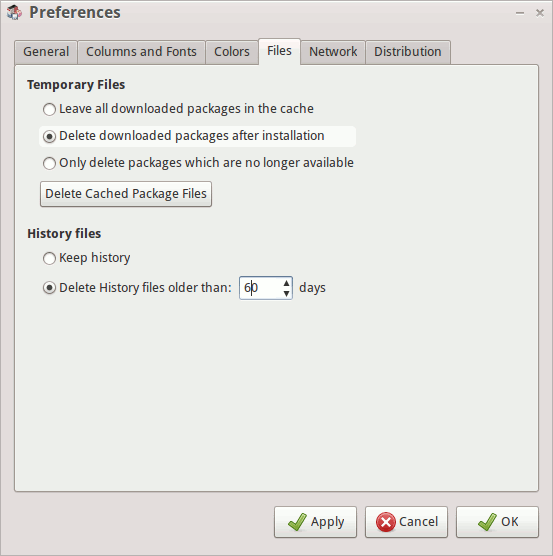
What is the file system used for your /home? If it is XFS (the default in Trisquel if it has not recently changed) then you cannot reduce it (to give more space for /) and you need to repartition everything... or remove some games. Indeed, and as you have already been said, the software you install through the package manager mostly end up in /usr (and I believe your /usr is in the same partition as your /).
To confirm all that could you please post the output of these two commands:
$ df -h
$ mount
- Inicie sesión ou rexístrese para enviar comentarios

