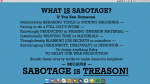Share Your Desktop! 2
- Inicie sesión ou rexístrese para enviar comentarios
very nice, minibus. I use a completely white theme but will try this for a change. Like the consistency. downloading :)
EDIT: hmm, actually I fail to find the gtk theme around, can you tell me a name, if there is one? I found something similar but not as cute.
EDIT 2: Nevermind, I just made one. I will attach it in a tar here if you want to try it.


| Anexo | Tamaño |
|---|---|
| Numix Albedo & Nigredo.tar.gz | 126.9 KB |
That's so cool! It looks pretty cool and modern too! may i kindly ask you how to install "Numix-frost-Master" if you remeber>
https://github.com/Antergos/Numix-Frost/archive/3.0.0.zip
Download it and extract.
Create a .themes folder in /home and place the folder in there or (to install for all users) copy in /usr/share/theme
you'll need to find in the system settings where to change the theme. In Xfce it is "Appearance" and "Window manager"
That's so cool! It looks pretty cool and modern too! And may i kindly ask you how you managed to install "Numix-frost-Master" (if you remember?)
Very cool. I didn't know GNU smalltalk had this environment. Maybe it's time for me to try learning smalltalk again.
I was just fooling around with a 'hacker' green on black theme. I ended up using the terminus theme with the AnyColorYouLike icon theme set to the color #00FF00.
In several cases I set the theme for each application. In gnome-terminal I set the colors/font and transparency, and in emacs the colors/font. For IceCat I did the same.
I'm using fluxbox and I heavily modified the Meta theme--basically made a new theme. The only problem I have is many applications don't seem to be themeable.
We'll see how long I can take this dichromatic theme! In the meantime, it was fun to make.
Awesome! Thanks.
Did it come with the blue background, or did you add that? (i.e. was it the images in black over a transparent background and you filled the background with the shade of blue you wanted)
I just made a blue background and then I just added the layers. It's made using an older pic I made.
Alij: it's not "idolatrous" - it's stallmanism at its best :P
If you wouldn't mind posting the black image layer so people could make a background in whatever colors fit their theme, that would be fantastic! Thank you!
mmm..nah kinda idolatrous for me. Stallman is a prophet.
@ SuperTramp83: Nice! By the way, loved your previous one ("GNU" with the gnu and little penguin) as well. Thanks for sharing! =)
thank you gnu4 !!
So, **pragmatist**, what I did is I started with a blank new 1920*1080 pic and colored it blue, than I used the stallman layer (you can find that one on the net, if you need it tell me), and the previous pic I made which you can find here ->
https://trisquel.info/en/forum/journey-great-gnu-and-little-friend-pinguy
I scaled the figures and enlarged and modified the meadow, added the GNU and the quote.
Easy work and funny.
Mind that the original background is taken from a pic that is not provided of a license and hence proprietary data as when I made it I had not thought about it.
Very nice! I may have to borrow this for my laptop since it's now running Libreboot :)
I really like that wallpaper, Tramp.
The animals on the bottom seem to be generic and unimportant, but they represent some powerful ideas. I like that kind of thing-- seemingly unimportant, but, when viewed from a different perspective, meaningful.
This is my wallpaper now. =w=
What does the deer represent?
The deer is the Libreboot project's mascot.
Oh!! That is to replace BIOS right? Thats the only part i am really afraid to replace :/
Thanks. Good idea, and well done!
yw, pragmatist, and thank you.
thx tdlinux :)
Awesome! Great background!
Very nice!
How is openbox used if it is Window Maker as the window manager?
It's impossible I use only the dockapps of wm
lodier: I left you a conky that blends beautifully with that blue RMS wallpaper in the attachments, in case you want to give it a try. Here, a screenshot ->
| Anexo | Tamaño |
|---|---|
| conkyrc-nigredo.tar.bz2 | 990 bytes |
No idea what's this about i just see a bunch of pretty images.
For me Debian + Mate simple as that, with default greeny icons.
nice!! can I haz the wallpaper plz?
I'll put it up here for grabs in the morning. In the meantime, you should be able to download the whole pack from HP.
It's a compressed, self-extracting exe file sp52202.exe 23 MB. In GNU/Linux, it can be unpacked with unar (yes unar, not unrar). I think it's a 7z algorithm. The file opens up several folders deep, one of them is Disk1. You'll need to unpack these files to get to the pics contained in a file named Data1.cab. Unar that, too. It's like a Russian Matryoshka doll.
The wallpapers are all wide screen full HD, JPG and BMP. The unpacked size is close to 90 megs. I resized the wallpaper down to 1600x900.
The wallpaper is here with some extra companion pics in the same vein or theme.
| Anexo | Tamaño |
|---|---|
| hp_wallp.tar.bz2 | 1.61 MB |
tx
Here's my netbook screen with an external display plugged in. The wallpaper is the same as above (CDE), only the OS is different. LibertyBSD.
*EDIT*
Nah, it's too big at 2.5 megs. Here's something different.
*EDIT #2*
Here it is in grayscale.
*EDIT #3*
I added a screenshot of libertyBSD with Openbox.
- Inicie sesión ou rexístrese para enviar comentarios