Should I get an iPad instead of a XP-Pen drawing tablet?
- Inicie sesión ou rexístrese para enviar comentarios
Hi!
After I decided to go digital earlier this year, I bought myself one of the cheap tablets from XP-Pen . Not one of those display tablets but those tablets who are just one upgrade ahead of your laptop's touchpad. It worked fine for me though. I made a lot of illustrations with it. However, I only use it for coloring. I still draw on paper and then scan my illustrations. The process eats a lot of time especially if I'm working on a tight deadline.
After saving money for months, I now have enough money to buy a XP-Pen Artist 12hd drawing tablet monitor ( https://www.xp-pen.com/goods/show/id/380.html ). However, given the fact that I am a student who works part-time, constantly rushing from home to school to workplace, I need a graphics tablet that's also portable so that I can work whenever I have some free time. That's why I'm considering getting an iPad. I know I would have to cash in a bit more money but if I'll be able to work on my illustrations wherever I am, I guess it will be worth it. It not only saves me time, but it also spares me from having to haul a tablet and a bulky laptop altogether. Plus it's less attention catching.
What do you people think? Should I get a XP-Pen Artist 12HD display tablet or an iPad instead? What are the pros and cons of each device? Do you have other suggestions?
I would love to hear all of your comments! Thank you.
Does Linux-libre support such devices?
Why not use a compatible graphics tablet with Trisquel.
https://en.wikipedia.org/wiki/Graphics_tablet
I think some Wacom tablets work with free software, though I've never tried one myself. People in the know should step in.
##EDIT##
I think the software package to install and use is 'mypaint'.
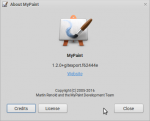

You have much better options.
Most ThinkPad X series tablets and certain S series yoga models support free/libre firmware (coreboot).
Available models include X41t, X60t, X61t, X200t, X201t, X220t, X230t, X1 Helix (1st gen. with IvyBridge CPU) and S1 Yoga (1st gen. with Haswell CPU).
All these models don't have Boot Guard. Their Wacom digitizer pen solutions are perfectly supported by free/libre GNU/Linux distributions.
I tested Krita on (most of) those devices using Debian testing (KDE edition) without any non-free firmware. I can take notes or draw pictures freely.
One option is the Samsung Galaxy Tab 2, either the 7 inch or 10 inch versions. Both run Replicant, a fully free smartphone / tablet OS. It doesn't have a libreboot style free boot loader, but the OS is free.
https://www.replicant.us/supported-devices.php
LineageOS is less free than Replicant, the price you pay for broader hardware support.
https://wiki.lineageos.org/devices/
Both options are far more free than an iPad.
- Inicie sesión ou rexístrese para enviar comentarios

