This documentation shows the steps how to configure a pre-installed Trisquel GNU/Linux.
An OEM (Original Equipment Manufacturer) installation allows the distributor to take care of selecting hardware that is compatible with free software, and allows the end user to take care of individual user settings such as usernames, passwords, and system language.
About OEM installation see the documentation OEM Installation.
Configuring a pre-installed Trisquel GNU/Linux
After booting into your system, you need to answer some fundamental questions to use your installation. Note that this setup is unique per installation. The following screenshots will guide you through 4 simple steps to configure your pre-installed Trisquel GNU/Linux. The following configuration is just an example.

- Select your keyboard layout
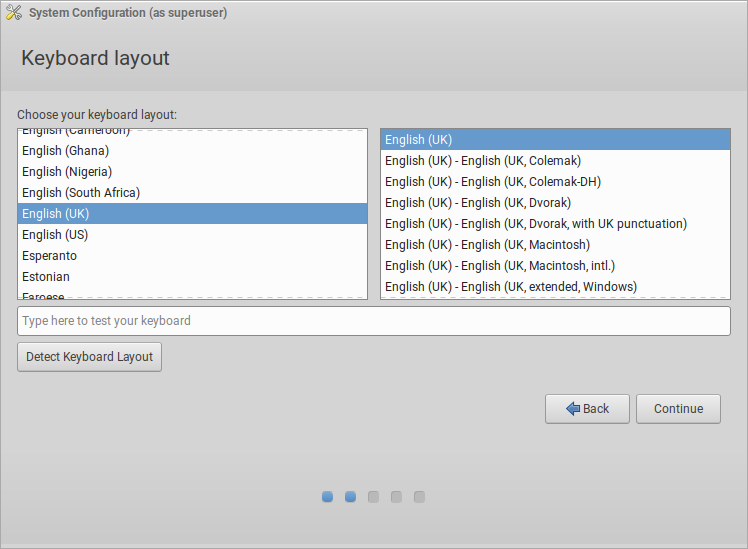

- Select your user name, hostname, login name and password

- Wait until the system is configured...

- Wait until the changes are applied...
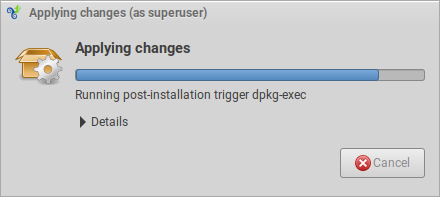
- After everything is done, you will see the login manager:

Congratulations! You are ready to use your Trisquel installation!
Revisión
08/04/2024 - 12:24
