Remaining issues in Trisquel 6.0
Hello community!
I'm starting this thread to share some of the issues I encountered during the testing of the latest Toutatis image. I would be glad if somebody share the link to this thread to Ruben ASAP so the bugs can be fixed before the deadline. I'm also asking all of you to help with the testing and share the bugs you encounter here to ensure that this would be a worthwhile successor of Taranis. Thank you all!
BUGS:

Menu Bar icon background isn't transparent

Menu Bar text is hard to read
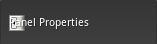
Text overlaps with the icon on the panel

Missing icons for some apps

"This system is based on Debian" text line is misleading (the correct sentence should be: Trisquel is based on Ubuntu which is in turn based on Debian)
Sudoku doesn't start at all
IMPORTANT:
Include the latest Abrowser 19.0 (for out-of-the-box WebRTC support). This adds a video-calling functionality and serves as a proper Skype replacement while requires no extra space.
Backport Lightspark 0.7.1 into Trisquel repositories and include browser-plugin-lightspark package in the default install (for proper Flash support, including AVM2 and SWF 10). This can be easily accomplished by merely doing a copy-paste of packages from the official Launchpad repository.
| Attachment | Size |
|---|---|
| bug1.png | 6.88 KB |
| bug2.png | 3.62 KB |
| bug3.png | 2.96 KB |
| bug4.png | 5.96 KB |
| bug5.png | 2.66 KB |
P.S.: Sorry for the formatting but I wrote this in a hurry and the site does not let me to edit it.
I think the color thing is why it just uses the system default now, which looks fine.
Yeah, but not if I replace it with a Menu Bar applet which I usually do.
I've just sent a message using the contact form. Hope Ruben gets it in time.
You should tell that on the #trisquel-dev IRC channel.
Can you do it for me? I doesn't use nor have a IRC client installed.
I know but I does not have it installed and does not want to waste the time by setting it up just for this one occasion. Is it so much trouble for somebody here to just send the link to this thread to Ruben?
Done.
Notice that you do have an IRC client: Pidgin. Here is the related manual in Trisquel's documentation.
Thank you VERY MUCH!! I'm not a dumb, just running a self-made heavily modified version of Trisquel and does not wanted to complicate things if I does not need. Here, take a look at my desktop to understand what I am talking about. My system is still unfinished because of the underlying differences btw Gnome 2 & 3 and the fact that the Brigantia release really, really "sucks". This is what it looked alike before upgrading to G3. Sorry for the mess on the desktop but they are just some random screenshots.


> just running a self-made heavily modified version of Trisquel and does not wanted to complicate things if I does not need.
You might want to try using a different theme. The Trisquel theme is designed for a dark background which is why it looks a little bit strange.
Alternatively, you could edit the theme file yourself (it shouldn't be too difficult if you already know CSS).
Currently, I'm not using any theme. I used a particular theme (can't remember its name) under Gnome2 but under Gnome3 it's no longer available. And yes, I know that I can modify the theme, just does not found any time for it (that's why I'm saying that my transition from G2 to G3 is not finished yet) and anyway, I'd rather wait 'til Toutatis is released.
Taskbar not being transparent is merely an aestetic issue IMHO. More severe (and annoying) is the issue of ALT-rightclick do not function. It was not fixed as of RC5.
You must press Super(Windows logo) + ALT + Right click!
The issue with gnome-sudoku seems to be (like always) an upsteam bug:
https://bugs.launchpad.net/ubuntu/+source/gnome-games/+bug/1050063
Anyway, non-functional software should be discarded from the image if someone does not fix it quickly.
Yep, you are right since I reported it already inside our issue tracker few weeks ago. (=
Ok, apparently that one was me :)
Installing gir1.2-launchpad-integration-3.0 fixes the problem.
We also know of:
* Newly created accounts set as administrator do not have sudo access.
* gnome-shell and gnome-session are conflicting packages.
The fist problem seems to be easily fixed with the following command:
$ sudo adduser new_user_name admin
The second problem worries me. Many Trisquel users (including myself) have switched to GNOME Shell. Will the automatic distribution update (from Brigantia) work? Will there be a way to install GNOME Shell on Trisquel 6.0? Should the users be told not to update if they want to keep enjoying GNOME Shell?
GNOME Shell is apparently really difficult to install (I wasn't able to get it working) and not working properly (someone on IRC who got it to work said the logout and shutdown button didn't work). This really sucks for me; it's not a deal-breaker (shouldn't slow down the release), but I really like GNOME Shell and can hardly stand the traditional interface now.
I could not install it either (in January), Have you tried to install this PPA, which is supposed to provide "parts of GNOME 3.4 that didn't make it into the normal Ubuntu 12.04 repositories"? That may help but I personally have not tried.
That works! After installing that PPA, I was able to install both gnome-session and gnome-shell at the same time, which was what was needed. I also manually installed mutter, but I don't know if I needed to do that.
That is wonderful news! I will then switch my own laptop to Trisquel 6.0 Toutatis. Have you informed the developers? I think this tip deserves to be a note in the release announcement or, at least, a page in the documentation.
I just mentioned it on #trisquel-dev so they can see.
Just wanted to accurate what I already said before. For the lucky ones who're already using Toutatis and are having issues with broken Adobe Flash playback on different sites, just do the following:
Open a terminal window (press [Ctrl]+[Alt]+[T]), then enter the following:
sudo add-apt-repository ppa:sparkers sudo apt-get update sudo apt-get install browser-plugin-lightspark
This maybe resolve the issue discussed a long time ago about some Disney flash online games that doesn't worked. If so, I would be glad to hear about.
Note: This does not work on Brigantia and sooner releases unless you want to compile the newest Lightspark version from sources.
Thanks for the lightspark suggestion. Having installed as you
suggested, I no longer have issues with lack of audio when visiting
flashy sites. I find that lightspark automatically lowers volume. I
can adjust this, per-video, in the system settings for sound, on the
'applications' tab. Does anyone know where I can set a preference that
would direct lightspark to leave volume where I set it?
I have another issue with Toutatis. Because my notebook has a full hd (1920x1080) screen on a 13.1 inch surface, it is essential to make the fonts bigger by adjusting the "Text scaling factor" in "Advanced Settings" by "1.5". This causes that the underlying descriptions in "System Settings" are cut off. It looks like this:
I found a bug in GNOME Fallback that wasn't in 5.5: occasionally when gnome-panel is first loaded on startup it will be invisible. Pressing ALT+F1 will show the Applications Menu above the invisible panel.
I will do some searching to see if the same bug is also upstream (it most likely is). I might also try and find out if it's Compiz-related or not.
Could be related to this bug report:
https://bugs.launchpad.net/ubuntu/+source/compiz/+bug/147943
I will try using Metacity and see if I stop getting the issue.
Why Trisquel uses old "Users and Groups" instead "Users" from GNOME System Settings like Ubuntu 12.04?
Hmm... that could explain a difference I noticed when using the Ubuntu documentation to change the user image (it wasn't possible in Trisquel).
But that's more of a feature request than a bug I guess.
[1] http://i.stack.imgur.com/YxZw5.png
[2] http://3.bp.blogspot.com/-tLz6dPVY6XI/TwlyfrbLOtI/AAAAAAAAAdk/RfyWwhCDEYs/s1600/Screenshot+at+2012-01-08+16%253A06%253A40.png
Some people don't like the simplicity from GNOME System Settings but I think is better for end user. They don't need groups or another administration tools, if need the best way is install from repositories.
I moved all the bug reports and feature request to this wiki page. From now on, please use this thread only for discussion about the upcoming release. Thank you!
i dunno how to edit the wiki page:
here is what i posted earlier on the VPN icons:
https://trisquel.info/en/issues/7474
After you log in, an "Edit" button appears on the top of the wiki page (if not, reload the page). Click on it, then you should see the text source. Editing is similar like when you post a comment or create a new thread.
I hate to state the obvious, but if you are still trying to have Trisquel look like it did in the past, it may be best to stick with MATE for this release and apply the themes from Trisquel 4 or 5. Gnome 3's fallback mode doesn't come close to the look and features of Gnome 2. That is the sad reality.
Gnome Fallback isn't that customizable and attempting to hack it is really wasting everyone's time at this point. The OS is already super late and the delays are effectively pushing this project to a LTS only release cycle as the code base it is based on will be 2 versions behind by the time Trisquel 6 is ready.
Consort is still very early so that is not an option. Cinnamon is available for this release, but it doesn't look exactly the same and customizing it will even add more time to the delays.
Like I said before, use MATE, apply the GTK2 themes, tweak the look where needed, and call it a day.
GNOME Fallback isn't causing any delays. The only change to the theme I've noticed is changing from the Trisquel 5.5 background to the Trisquel 6 background.
If this distro is to remain out-of-the-box accessible to people with
visual impairments, Mate and Cinnamon are not options. GNOME Shell and
Unity 2D are accessible, using Orca. Consort may become an option when
next Trisquel is ready but for 6, it's not quite there. Let's release
what we have!
The issue within' Trisquel 5.5 was not quite about customizability (uhh, that word..), but rather it was the system stability (Trisquel crashed again today, while I was editing my toutatis-development wiki page), that moving from Gnome2 to G3 broke the looks and other weird stuff happened which I already mentioned in my previous post.
I agree that MATE is the easiest way to make everything behave like before, but I prefer security over simplicity (it's known that MATE is buggy and not very secure to use). I was thinking about switching to different DE, like Cinnamon, XFCE, LXDE, & MATE of course, but none of them seemed as a good choice for me anyway.
It seems that Toutatis is adressing many of my issues I've encountered so far but there are many of them which doesn't. I've already created a separate wiki page where I wrote about them, except the issue that there is no System option on the Menu Bar so I cannot log out or lock the screen if I want, and I can restart or shut down my system only by pressing the hardware button on my laptop.
I didn't notice the lack of a 'system' menu; usually use the hardware
button for shutdown and restart, and keyboard shortcuts for logout and
lock screen. Is replacing the system menu on the 'to-do' list for the
final release?
I doubt that, but you can ask quidam on the #trisquel-dev IRC channel yourself. Don't forget then to share the answer with us here, or on the toutatis-development page.
Hey,
I cleaned up and reopened the toutatis-development page yesterday (note, that this is not the same page Ruben's using for reporting fixed issues) so if somebody encounter an issue with the Toutatis builds or have an idea on how to make this release better, just leave a message on the wiki page.
I don't know if it's wise to report every issue on that particular page because the different way issues were reported during the development of Brigantia, but at least it can serve as a less conservative way for making special requests and for sharing various ideas that doesn't fit for the issue tracker system.
I would be very thankful if somebody can give me some advice on which way should I treat that (wiki) page because it's unclear at the moment.
...and also if somebody mention the existence of that page to Ruben. Thanks.
I put a link to it on the official wiki page. We probably needn’t to be afraid of editing it as if that was not meant to happen, it wouldn't be a public wiki page.
Sorry for the delay with my answer but I'm working hard with testing and reporting issues of Toutatis. Thank you for your help but the page you edited was last updated by quidam more than a month ago so I doubt he read that. I currently doesn't have Pidgin installed, so I cannot report it in the #trisquel-dev IRC channel and asked here if someone would be so kind and do that favor for me.
Which RCx are you testing on?
Welcome aboard, bicuie!
I'm downloading and updating images approx. once per day (or whenever new builds appear) and run them in VirtualBox through which I check for changes and fixes. Currently, the build number (date) is 20130307 (RC8 as per the roadmap).
Someone mentioned they r using 2 months old RC, so wanted to know if u were using the latest.
Thanks for testing latest RCs.
I think I'm now using the rc from March 4th or 5th; recently installed.
I'm glad to report that I did not have to pull the network plug in
order to get this installed, as in previous installations. Was I just
lucky, or is this fixed?
Cheers,
Dave


