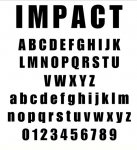Node.js free?
- Inicie sesión ou rexístrese para enviar comentarios
Hi,
I was going to install Wire for some casual chatting with friends and it seems as though one need to install something called "Node.js" ( https://nodejs.org/en/ ) in order to install the Wire desktop app.
Is this free? Am I doing this correct? Am I ruining internet? Pls halp.
Nodejs is free software and it should be in your repository.
apt install nodejs
Again, m8 Graven, please do consider using a searX engine before posting as to avoid filling the forum with something that 'the internet' can tell to any random granny.
*the internet is uusally google for dem grannies.
I am not rude now, just saying, peace :)
Haha, thank you for answering.
And yes, your message is indeed noted.
Though it's not an excuse, but maybe an explanation as to why I'm frantically exploding with questions: I'm fairly new to all of this, and really stoked about it, and I happened to land on Trisquel OS, and as a result this forum. And all you guys in here are really super people which makes it so easy to just ask.
But yes, I'll be more independent. Excuse me, I am being too stoked and "childish". And again, thank you for taking time to answer despite this.
No problem. This forum is indeed my favorite forum. I always felt home here, and it helped me a lot, a huge lot when I migrated from Mafiasoft Winpawns.
cheers
"Mafiasoft Winpawns"
lol
"Mafiasoft WinPawns" may have just made my weekend! lol :D
Yeah.. mr. Bob, I try to be funny. I will try not to overdo it :P
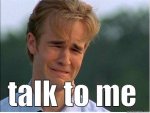
Allright. So I was following the instructions here https://github.com/wireapp/wire-desktop#install .
And got this:
grevengull@GG-MB-P-9:~$ cd wire-desktop
grevengull@GG-MB-P-9:~/wire-desktop$ sudo npm install
[sudo] password for grevengull:
> husky@0.14.3 install /home/grevengull/wire-desktop/node_modules/husky
> node ./bin/install.js
sh: 1: node: not found
npm WARN optional Skipping failed optional dependency /7zip-bin/7zip-bin-win:
npm WARN notsup Not compatible with your operating system or architecture: 7zip-bin-win@2.1.1
npm WARN optional Skipping failed optional dependency /7zip-bin/7zip-bin-mac:
npm WARN notsup Not compatible with your operating system or architecture: 7zip-bin-mac@1.0.1
npm WARN optional Skipping failed optional dependency /sane/fsevents:
npm WARN notsup Not compatible with your operating system or architecture: fsevents@1.1.3
npm WARN optional Skipping failed optional dependency /chokidar/fsevents:
npm WARN notsup Not compatible with your operating system or architecture: fsevents@1.1.3
npm ERR! Linux 4.14.12-gnu
npm ERR! argv "/usr/bin/nodejs" "/usr/bin/npm" "install"
npm ERR! node v4.2.6
npm ERR! npm v3.5.2
npm ERR! file sh
npm ERR! code ELIFECYCLE
npm ERR! errno ENOENT
npm ERR! syscall spawn
npm ERR! husky@0.14.3 install: `node ./bin/install.js`
npm ERR! spawn ENOENT
npm ERR!
npm ERR! Failed at the husky@0.14.3 install script 'node ./bin/install.js'.
npm ERR! Make sure you have the latest version of node.js and npm installed.
npm ERR! If you do, this is most likely a problem with the husky package,
npm ERR! not with npm itself.
npm ERR! Tell the author that this fails on your system:
npm ERR! node ./bin/install.js
npm ERR! You can get information on how to open an issue for this project with:
npm ERR! npm bugs husky
npm ERR! Or if that isn't available, you can get their info via:
npm ERR! npm owner ls husky
npm ERR! There is likely additional logging output above.
npm ERR! Please include the following file with any support request:
npm ERR! /home/grevengull/wire-desktop/npm-debug.log
grevengull@GG-MB-P-9:~/wire-desktop$
I have double checked that I have the latest version of npm and node.js.
I did the:
npm bugs husky
and it got me to this forum: https://github.com/typicode/husky/issues
A little bit down there is a post (number 12 at the time of writing) that seems to be about something kind of related, though it doesn't seem to be any solution.
In the error message it says that I can create an issue, but it is necessary to include a file (/home/grevengull/wire-desktop/npm-debug.log).
Problem is: I am really nooby and I don't understand how to locate this file. I tried searching for it, without luck. And if I go to my home folder>grevengull>wire-desktop, there seems to be missing anything called "npm-debug".
I know I just said I would try to be more independent, but I feel like I have given it some energy, and my noobyness got me to this halt. And since this post already is created, I figured I might as well post my progress this far, in case someone in my position gets to this point also.
Installing from source is not really for "newbies". See https://trisquel.info/forum/videotelephony-trisquel-7#comment-126325 if you want to install Wire the easy way.
I have 0 experience with wire..
I thought nodejs was packaged for Trisquel 7 and 8, isn't it?
I ask because it seems you are having issues with it and I know it is not packaged for Debian Stretch.
A decent option to install and upgrade node and npm is nvm, it will install everything locally, no higher privileges required -> https://github.com/creationix/nvm
But according to my terminal, both node.js and npm is the latest version, so that shouldn't be the issue :/
Hmm, the only thing I can think of right now is you need to create a soft link
Can you try this and see?
sudo ln -s `which nodejs` /usr/bin/node
The only issue I can think of is that there is no committment from
Node.js maintainers to guarantee software freedom. So we can't assume
that all software there is free.
There are some other issue with Node.js, but they are not related to
software freedom, and are way more technical. People from the GNU Guix
project can describe these extra issues better.
2018-01-14T11:43:15+0100 name at domain wrote:
> Hi,
>
> I was going to install Wire for some casual chatting with friends and
> it seems as though one need to install something called "Node.js" (
> https://nodejs.org/en/ ) in order to install the Wire desktop app.
>
> Is this free? Am I doing this correct? Am I ruining internet? Pls halp.
>
--
- https://libreplanet.org/wiki/User:Adfeno
- Palestrante e consultor sobre /software/ livre (não confundir com
gratis).
- "WhatsApp"? Ele não é livre. Por favor, veja formas de se comunicar
instantaneamente comigo no endereço abaixo.
- Contato: https://libreplanet.org/wiki/User:Adfeno#vCard
- Arquivos comuns aceitos (apenas sem DRM): Corel Draw, Microsoft
Office, MP3, MP4, WMA, WMV.
- Arquivos comuns aceitos e enviados: CSV, GNU Dia, GNU Emacs Org, GNU
GIMP, Inkscape SVG, JPG, LibreOffice (padrão ODF), OGG, OPUS, PDF
(apenas sem DRM), PNG, TXT, WEBM.
ADFENO, there's a more blatant user freedom issue with Wire Desktop: its
dependence on Electron.
Node.js is fine, but Electron is questionable and needs to be audited
for licensing issues.
> Node.js is fine, but Electron is questionable and needs to be audited
> for licensing issues.
Indeed, check out (and if possible, join) the work we're doing in [1].
[1] https://directory.fsf.org/wiki/Free_Software_Directory:Free_software_evaluation .
- Inicie sesión ou rexístrese para enviar comentarios