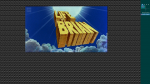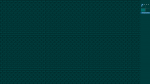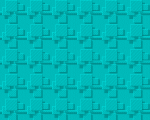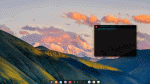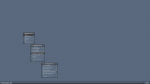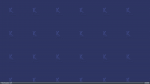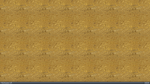share your desktop! (again)
- Inicie sesión ou rexístrese para enviar comentarios
I think there are at least 5 threads dedicated to sharing your desktop. This must the 6th.
This is CTWM. It's running on Fedora 30. It's based on the earlier TWM (Tab Window Manager). CTWM added virtual desktops (workspaces) to TWM. I've included some wallpapers (tiles) that ship with CTWM.* On Fedora, CTWM had to be compiled from source.
https://www.ctwm.org/index.html
http://troubleshooters.com/linux/ctwm/index.htm
*
ctwm_tiles.tar.gz



| Anexo | Tamaño |
|---|---|
| ctwm_tiles.tar.gz | 56.22 KB |
RedStar looks very nice. I don't think I could trust any code coming out of Pyongyang though. Have you tried it?
Yes, I have tried it. They have released a new completely revamped Apple MacOS-like version. The operating system marks all files so that they can be traced back to a certain machine.
It's very pleasing in appearance but not very secure.
Oh, so the NK government can use RedStar as a surveillance tool I guess.
I think few people use the homegrown OS. Most government organizations or corporations use MS software. Citizens or foreigners in Pyongyang and hotels have mobile phones with hotspots or use public computers. The watermark system was written in to reduce or track sneakernetting. North Koreans depend on USB thumb drives to share information or files. The government wants to know who shares these files. I wouldn't be surprised if some high level topnotches were involved in "illegal" (ubiquitous) black market manufacturing and selling movies and entertainment.
The publicly available local network is not connected to the global Internet. All they have available, free to use, is Kwangmyong – the intranet. Only executive or research positions have limited access to the world wide web and Internet. The top echelons, of course, have no restrictions.
In NK, the Internet is a reward for trustworthiness, accomplishment and status. It is likely to change once the country "opens up". Before that happens, they are sure to build a firewall and surveillance system so they can monitor all traffic.
Anyway, at present bandwidth, if everybody used the network, it would slow down to a crawl. They used to have a limited cable link to China to connect the country to the Internet domain. I think the Russians are building another fibre link.
FVWM. The attachment has XBM b&w background patterns for the X Window System.
Example:
xsetroot -bitmap wrinkle.xpm
Add colour:
xsetroot -bitmap suntile.xbm -bg "#006060" -fg "black"
| Anexo | Tamaño |
|---|---|
| bitmap-walls-master.tar.gz | 499.96 KB |
FVWM! You really do like the old school stuff!
And Onnensoturi - still listening to very cool music I see.
Oh! I thought the picture was for the 80's rock band Onnensoturi. I did not know about the film, I'll have to see if there's a version with English subtitles.
I saw Life of Brian years ago, probably as a teenager. It was very confusing at the time, but since then I understand it a lot more. It's a funny movie, but also deep satire in many respects. I'm not sure if we have that kind of comedy anymore, where you end up thinking about it for years and the layers of irony unravel like peeling an onion. The Meaning of Life was that way, but not as deep.
I've been getting compiz running on Trinity so I can have a snap window grid again. Color scheme is bad, need to do more work on that. Took me till 3am last night to figure out how to fix the title bars. To get compiz to allow me to change its ugly default title bar appearance took manipulating 3 different configuration systems, none of which are terribly well documented.
Also got Amarok up and running now with some of my music imported. And Dolphin file browser with its classic twin pane, twin sidebar look. Amarok won't play the .webm tracks I download from invidio.us from what I can see, so I'll need to convert all those to .ogg. Which I should have done anyway.
> Amarok won't play the .webm tracks I download from invidio.us from what I can see, so I'll need to convert all those to .ogg.
I was wrong - Amarok plays .webm by default.
Installing Trinity DE is easy on Fedora 30.
https://wiki.trinitydesktop.org/FedoraInstall
Add repo (as root, it's all one line):
rpm -Uvh http://mirror.ppa.trinitydesktop.org/trinity/trinity/rpm/f30/trinity-r14/RPMS/noarch/trinity-repo-14.0.6-1.fc30.noarch.rpm
Very basic minimal TDE (as root):
dnf install trinity-tdebase
> Installing Trinity DE is easy on Fedora 30.
That is easier on Fedora - very good. I install by adding the Trinity repository and doing an apt update, otherwise I get an old version.
This afternoon I gave up on compiz for now - too difficult to customize. Instead, I found out that you can use something called kwin_x11 as the window manager. It's got some nice modern features that are default like translucency with moving windows. And it's got excellent screen edge placement and resizing, which is what was lacking for me with Trinity previously.
Desktop switching cube is working, which is fun. I haven't played with that in a long time.
I played with the Trinity Desktop: added some artwork from the Pulgunbyol (Red Star OS) CD-ROM.
The wallpapers are included in the attachment. They are low-resolution 1024x768. There's even a Bliss WinXP wallpaper. The North Koreans are used to MS software so they tried to make it more familiar.
I discovered that there's a "Screen Resize & Rotate" button at the lower right corner. It distorts the visible screen aspect ratio but in a screenshot it looks right.
| Anexo | Tamaño |
|---|---|
| redstar_background.tar | 840 KB |
| redstar.tar | 1.69 MB |
Goodness, they make a wallpaper of their artillery pointed at Seoul. The golden mountain one is a keeper. North Korea probably has many beautiful vistas that I'll never see.
Looking very good. Did you try kwin_x11?
Yes, I installed kwin. I prefer without effects, though, plain 2D flat design. I'll leave it on for now, give it a try. I think the default TDE (twin) was faster and less intruding.
##EDIT##
I had to turn it off and switch back to twin. Kwin interfered with my focus setting: it wouldn't allow focus follow the pointer, which is my favourite UNIX behaviour.
What the heck? Is that the schedule for your favorite football club or something?
Loldier's desktop captures are always my favorite. I love the old-school flare. One of these days I will share the huge tiled background archive I've been amassing just for people like Loldier!
CDE tiles here. The first screenshot is "BrickWall", the other "Toronto". Full-screen wallpaper (PNG screenshots) for 1920x1080 and 1280x1024 pixel displays included.
xsetroot -bitmap BrickWall.xbm -bg "#006060" -fg "black"
| Anexo | Tamaño |
|---|---|
| cde_tiles.tar | 590 KB |
I'd say this looks a lot like CDE (Common Desktop Environment) now.
| Anexo | Tamaño |
|---|---|
| backdrop.tar | 1.01 MB |
How did you do this? cde --replace?
I resized the panel, changed the theme and added a CDE-like wallpaper. It's still Fedora and TDE (twin).
KDE/TDE was originally intended as a free replacement for CDE – the Common Desktop Environment, hence the name CDE/KDE (Kommon Desktop). KDE used to be a lot like CDE but now the resemblance is superficial after numerous rewrites.
Ah, makes sense, because your screenshots of the CDE look remind me of KDE 2 that I used in about 2000-2001.
TDE is very close to what I would call a sweet spot in terms of OS design. I'm not sure why but XP-ish looks good as ever. I didn't appreciate XP's Fisher-Price eye candy at the time.
> I'm not sure why but XP-ish looks good as ever. I didn't appreciate XP's Fisher-Price eye candy at the time.
As I get older and my eyes get a bit worse, I find I appreciate the blown up, colorful, cartoonish icons a bit more. Easier to see the details.
Nice!
For general use I always leave ny desktop all black, but I come to these threads to look at dank art:) like this
Is that what Deepin desktop looks like? Looks familiar, I tried a live version of something with a specialized XFCE desktop recently that had conky looking like that.
Your right its XCFE. I used the deepin screenshot tool - hence the image name. I still distro/DE hop now and again. I hated deepins bloated MacOs feel, but I love the screeny tool. I usually stick to a minimalist and free Debian. I thought Id try MX (I love their XCFE). The Desktop is light, fast, responsive and stable, but I find the built-in app suit bloated and convoluted. Secondly, they dont try to make it easy to see if the repos protect your freedom. I wont stay for long.
Have you tried the underlying distro for MX, called antiX? I've found it very easy to turn antiX into a libre-only setup.
Wow, really beautiful!! Is it lightweight at all, or is it a big bloated DE like Gnome?
Deepin seems less responsive in my experience, but I have never used it long enough to tell the difference. I think Gnome runs smoother, although Gnome has more tasks running and reserves more memory, according to top.
I like wmaker a lot. It's a perfect clone of NeXT, the OS Sir TBL wrote WWW.
SOT Linux (2002). A historic Finnish distribution.
They still have it archived here.
http://ftp.acc.umu.se/mirror/archive/ftp.sunet.se/pub/Linux/distributions/bestlinux/sotlinux-2002/
Did you have a hard time getting it running? I tried to get SUSE from about 1999 running in a VM one time, and had a horrible time with it. Eventually just gave up. It couldn't recognize anything remotely modern in terms of hardware.
I have the ISO and I tried it in GNOME Boxes. Even tried it on a real CD-ROM drive and real hardware. It wouldn't go beyond the initial screen. These pix are historic (2002) company screenshots from the web site.
But I have wallpapers here in an archive (SOT Linux). That's why I dug into this, to save the tiled wallpapers from the ISO.
| Anexo | Tamaño |
|---|---|
| sotlinux_2002_wpaper.tar.gz | 782.32 KB |
- Inicie sesión ou rexístrese para enviar comentarios